What is Demo Software?
Demo software lets you showcase a limited version of your product to potential users and customers through interactive demos, demo videos, live demos (sales), or sandbox environments.
It’s one of the fastest-growing software categories (G2) for a reason: it helps showcase the value of your product before prospects commit to trying or purchasing it, significantly increasing conversion rates.
Here’s an example:
Imagine you’re about the launch a new feature. You build a landing page with product images and post screenshots on social to gather interest.
Prospects see it.
Some go to your site.
Most of them bounce.
With demo software, you can let prospects try the feature as you announce it.
That’s what RudderStack, a leading Warehouse Native Customer Data Platform (CDP) did, and here are the results:

The RudderStack team incorporated Arcades for product launches–such as the data quality launch–driving high-intent leads and a pipeline for the sales team.
They included product demos in:
- Social media posts
- Product landing pages
- Blog posts announcing the launch
- Documentation pages describing new features

At the end of their demos, RudderStack added call-to-action buttons and watermarks to 'Get a demo' to drive action.
TLDR: Using demo software technically “added a step” for prospects, but it drastically increased demo requests and sign-ups.
Demo vs live product: What’s the difference?
▶️ A demo product is a limited version of your product in which you control the experience. It typically uses realistic but fake data.
▶️ A live product lets prospects control the experience and use their data.
The below 👇 analogy helps illustrate the difference.
Demo products offer a straight and controlled path to understanding your software’s value, where the prospect is in the passenger seat. The risk lies in that the prospect might not have experienced enough to want to sign up or buy.
Live products put the prospect in the driver's seat, free to do whatever they like. The risk lies in the prospect not getting enough meaningful value by themselves and churning.

Pros and Cons of Demo Software
✅ You can control the experience experience.
✅ Allows users to test core features before buying.
✅ Requires less investment from prospects as they evaluate your solution (time and money)
❌ Prospects can understand the value of your product but don’t truly experience it.
❌ Demos may not give a complete picture.
❌ Demos may not reflect the software performance (speed, bugs, etc.).
Pros and Cons of Live Products
✅ Prospects can get real value right away.
✅ No constraints on what you can see or do to evaluate a product.
✅ Prospects can evaluate performance (speed, bugs, etc.).
❌ New users might get lost and never get to an “aha moment.”
❌ If the software isn’t a fit, prospects have already invested resources (time, effort, money).
❌ May take longer to fully understand and implement.
4 Types of Software Demos (and Best Tools)
1. Interactive demos & product tours
What is it?
A click-through version of a product that includes hotspots, explainers, videos, and voiceovers.
Example 👇
Arcade and Navattic are the top interactive demo solutions in 2024. Here’s how they differ:
Arcade
Public reviews: 4.7 ⭐ (G2)
Typical users: Product, Marketing, and Sales teams
Arcade is an interactive demo platform that lets you easily create captivating product tours and demos across devices.
What is Arcade known for?
Creating personalized and visually stunning interactive demos in minutes.
Key features
- HTML capture (early access): Modify page elements and generate new ideas with AI-powered prompts – no code required.
- Advanced personalization: With branching and custom variables, users can create dynamic, choose-your-own-adventure-style demos, allowing prospects to explore the aspects of the product that matter most to them.
- Video editing: Additionally, pan and zoom features help direct attention to key areas of the product.
- Chrome extension: Record product screens through Arcade’s Chrome extension or desktop app, and add interactive elements like tooltips and callouts.
- Analytics & lead capture: Reveal and capture leads as they interact with your demos. Arcade also includes real-time analytics into how prospects interact with demos, which can be synced to tools in your GTM tech stack.
- Collections: Combine multiple Arcades into one landing page to allow viewers to navigate between content and generate a shareable asset seamlessly.
Why do customers pick Arcade (According to reviews)?
- Ease of use: All of Arcade’s customers report how easy it is to use.
- Customization: Arcade demos are visually stunning and easily personalized to optimize for lead generation.
- Easy & speedy creation: Anyone can create an Arcade demo in under 10 minutes.

What are Arcade’s drawbacks?
Unlike Navattic, Arcade’s HTML capture feature is still in early development.
How much does it cost?
Arcade offers a free plan that is perfect for users who want to create their first interactive demos. The plan includes camera recording, synthetic voiceover, demo chapters, and more.
For unlimited Arcades and more design, personalization, and sharing options, subscribe to one of three premium plans:
- Pro: $32 per user per month, unlimited arcades (i.e., demos), gives you more customization and branding control over demos.
- Growth: $42.50 per user per month, up to 10 users, unlimited arcades, ideal for teams, and includes advanced editing, branching, and collaboration.
- Enterprise: Custom pricing. Minimum 10 users, unlimited arcades, enterprise-level security, and analytics dashboards.

Note: The Growth plan has a 14-day trial. Try it for free to experience Arcade’s full capabilities.
Navattic
Public reviews: 4.7 ⭐ (G2)
Typical users: Product and marketing teams.
Navattic is a demo automation platform designed to create interactive, no-code product demos that improve engagement and help drive conversions.

What is Navattic known for?
Converting screen captures into editable HTML components.
Key features
- Live edits: HTML editing lets you blur sections or add text, change the data shown to viewers, and more.
- Personalization: Demos can be personalized with dynamic variables and brand guidelines to tailor content to specific users, industries, or sales use cases.
- Demo capture & customization: Using Navattic's Chrome extension, teams can capture their web app and customize the demo with guided steps, tooltips, and modals.
- Embedding & sharing: Navattic demos can be easily embedded on websites, used in email campaigns, or shared via links.
- Analytics: Navattic provides detailed analytics to track user interactions with demos. Integrations with CRMs like HubSpot, Salesforce, and Marketo ensure that demo engagement data syncs to existing records.
Why do customers pick Navattic (according to reviews)?
- HTML: Up until Arcade’s latest update, Navattic had the best HTML/CSS captures and editing.
- Recognized platform: Navattic is trusted by hundreds of SaaS companies.

What are Navattic’s drawbacks?
Navattic’s downside is that the recording process is cumbersome, and design options are limited.
How much does it cost?
The platform does not offer a free trial or monthly plans. Teams have to choose between annual and quarterly contracts.
Navattic offers three pricing tiers:
- Base: $600/month, giving you access to unlimited licenses, demos, views, and integrations.
- Growth: $1,200/month, giving you access to multi-team functionality, SSO, directory sync, multi-language support, and a dedicated CSM.
- Enterprise: Custom price for hands-on support, audit logs, and offline demos.

2. Demo Presentations
What is it?
Someone from the software company (usually a salesperson) walks you through the platform.
Example 👇

According to public reviews by software sales teams, Saleo’s a great pick to run presentation demos:
Saleo
Public reviews: 4.9 ⭐(G2)
Typical users: Sales teams
Saleo is a live demo platform that helps sales teams create sandbox environments with real data that they can use in sales demonstrations or create product tours that convert prospects.

What is Saleo known for?
Leveraging real-time, realistic data in demo environments.
Key features
- Demo duplication: Duplicate your top-performing demos and data sets, and then easily adjust any element for the next use-case or target account.
- Saleo Live: Create live demos using your actual product, not just static images or recordings. It enables real-time text, graphs, tables, and image editing directly within the demo environment, ensuring data accuracy and personalization.
- AI-powered modeling engine: Support complex data like financial models or CRM metrics.
- Personalization: Tailor demos to match the prospect’s needs, including editing live graphs, customizing text, and swapping images.
- Saleo capture: Create interactive, guided demos that can be embedded in emails, websites, or shared as standalone experiences. These demos include tooltips, embedded videos, and other interactive elements to engage prospects.
Why do customers pick Saleo (according to reviews)?
- Demo automation: Populate real data across your demos without manual effort.
- Reduced prep time for sales: Send realistic product previews before sales demos take place.

What are Saleo’s drawbacks?
Saleo does not have the product tour capabilities of Arcade and Navattic. Pricing is opaque and expensive (per reports).
How much does it cost?
Saleo does not list specific pricing details publicly. Contact their sales team for a demo to learn about pricing.
According to Vendr, the price for Saleo ranges from $16,000 to $83,000 per year, with an average cost of $48,000 annually.
3. Demo videos
What is it?
Pre-recording walkthrough of a product or specific feature.
Example 👇

Loom and Screen Studio are both popular options for recording demo videos. Here’s how they differ:
Loom
Public reviews: 4.7 ⭐(G2)
Typical users: Tech workers in distributed teams
Loom is a screen recording platform that lets people record themselves and their screen. It’s mostly used to share information internally but can also be handy when sharing walkthroughs with prospects and customers.
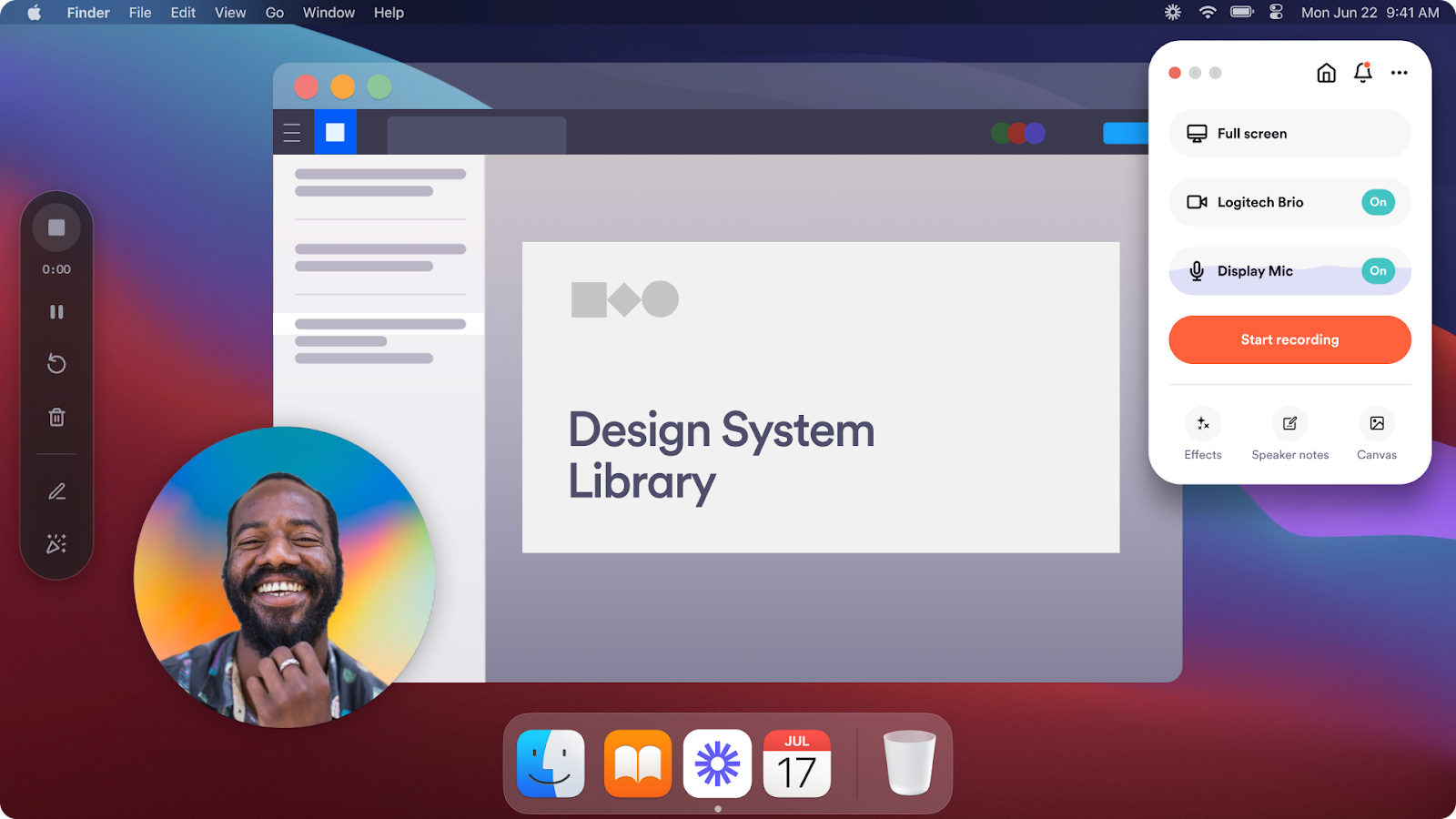
What is Loom known for?
The speed at which you can record a video and share it with colleagues or customers.
Key Features
- Screen recorder: Record your screen and camera with Loom’s Chrome extension, desktop, or mobile app. You can record your entire screen or specific tabs or parts of it.
- Engagement and insights: Viewers can react to your videos with emojis. View where people are engaged and where they drop off.
- Sharing: Send links to your videos and control who can see them.
Why do customers pick Loom (according to reviews)?
- Time-to-value: You can sign up for a free Loom account, record a video, and share it with someone else in less than 5 minutes.
- Ease of use: Anyone within a company can record videos with Loom or watch videos shared with them.

What are Loom’s drawbacks?
Loom lacks the recording and editing flexibility to create professional-looking videos (unlike alternatives like Arcade and Screen Studio).
How much does Loom cost?
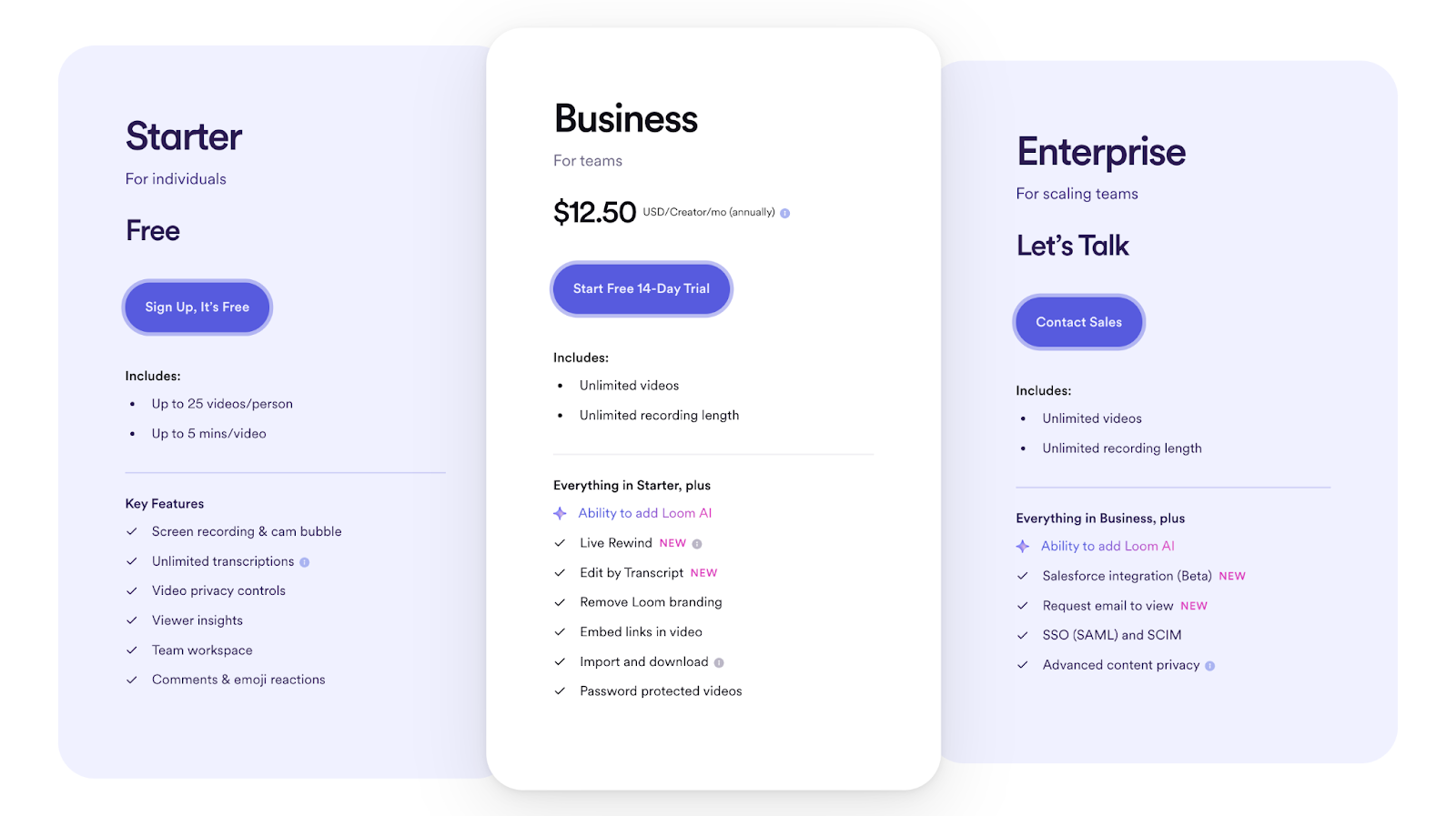
Loom has free, paid, and enterprise plans:
- Starter Plan (Free): Includes 5-minute video recordings, up to 25 videos or screenshots, viewer insights, and basic reactions.
- Business Plan ($12 per month, billed annually): Offers unlimited video storage, up to 6-hour video recordings, custom branding, calls to action, and engagement insights.
- Enterprise Plan (Custom pricing): Provides everything in the Business plan plus advanced admin controls, single sign-on (SSO), and additional security features.
Screen Studio
Public reviews: 4.7 ⭐ (Product Hunt)
Typical users: Product marketers
Screen Studio makes it easy to create beautiful, professional screen recordings.

What is Screen Studio known for?
Eye-catching motion effects with little to no editing required.
Key Features
- Screen capture: You can record your screen, webcam, or both, making it ideal for tutorials, demos, or presentations. It also records audio from your microphone.
- Automatic zoom and cursor movements: The software automatically generates zoom effects around mouse clicks during recording, and you can later adjust zooms or create manual ones.
- Editing tools: Basic editing features include trimming, cutting, and speeding up videos. You can also change the background and aspect ratio or crop specific parts of your screen recordings.
- Animations: Screen Studio adds motion blur and smooth cursor animations, making the video's movements look more natural and professional.
Why do companies pick Screen Studio (according to reviews)?
- Affordability: Screen Studio operates under a “pay-once” subscription model, which makes it an attractive long-term solution.
- Ease of use: Automatic animations and the overall app experience make Screen Studio really easy to use and efficient.

What are Screen Studio’s drawbacks?
Screen Studio does not have easy sharing and collaboration features.
How much does Screen Studio cost?
Key differences: Screen Studio does not charge users monthly. It has a fixed cost based on the amount of devices you need to install it on:
- Standard ($89 one-time): One license for a single macOS device, all features, and one year of updates.
- Extended ($189 one-time): Supports three macOS devices, all features, and one year of updates.
- Teams (Custom pricing): Unlimited devices, all features, and app updates with subscription.
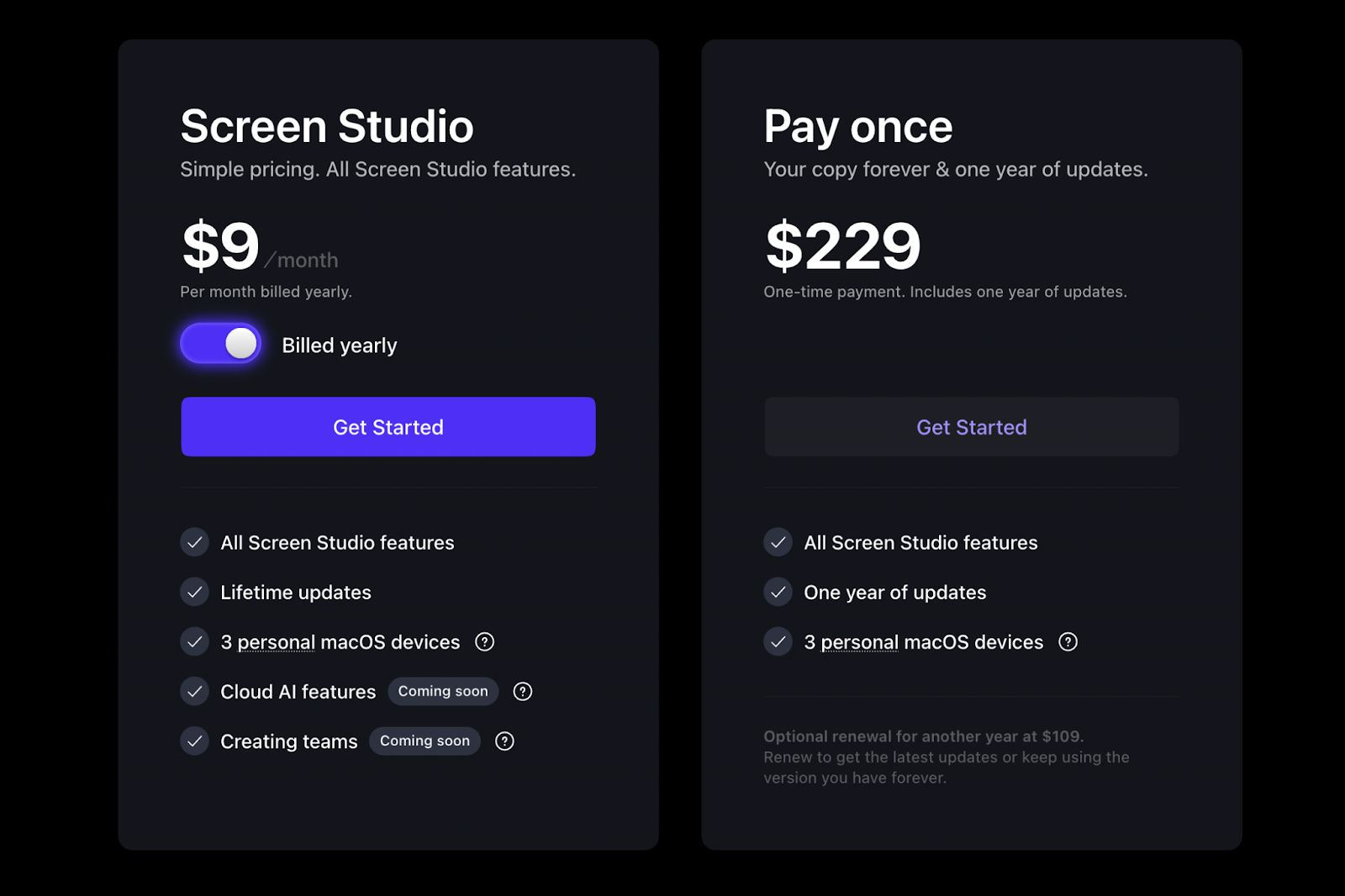
4. Sandbox environments
What is it?
Real version of a software product with either limited functionality or “dummy” data.
Example 👇

Testbox comes out as a top choice to create sandbox environments for prospects. Note that many SaaS brands choose to leverage demo centers instead of sandbox environments.

TestBox
Public reviews: 4.8 ⭐ (G2)
Typical users: Sales engineering teams inside large organizations
TestBox is a platform designed to provide interactive product demos and Proof of Concept (POC) environments.

What is TestBox known for?
Sandboxes with AI-generated data for enterprise companies.
Key features
- Live product demos: TestBox creates live, fully functional demo environments using your real product. These environments contain up-to-date product features and realistic, PII-free data.
- Sandbox/POC creation: You can quickly spin up personalized sandbox environments. These sandboxes are pre-populated with custom data and functional integrations to showcase how the product works for different personas, industries, or verticals
- Guided Walkthroughs: TestBox includes a quick links menu and guided walkthroughs, which help prospects quickly navigate to key product features.
- Auto-updates: Testbox will refresh sandbox environments when a new app version is published.
Why do customers pick Testbox (according to reviews)?
- Realistic risk-free demos: Customers' main reason for choosing Testbox is its ability to provide realistic sandbox environments without the risk of product bugs or lengthy data implementation.

What are Testbox’s drawbacks?
It requires a decent amount of internal resources (sales engineering) to deploy and maintain.
How much does it cost?
Testbox’s pricing is pretty steep. It starts at $44,750/year for 15 users.

Pricing limitations to consider:
- Additional users cost $1,200 per user/year.
- Additional data templates start at $2,500/year.
- Implementation fees apply.
Recap: Top demo software platforms in 2024

Got this far? Why not give Arcade a try?

.jpg)






