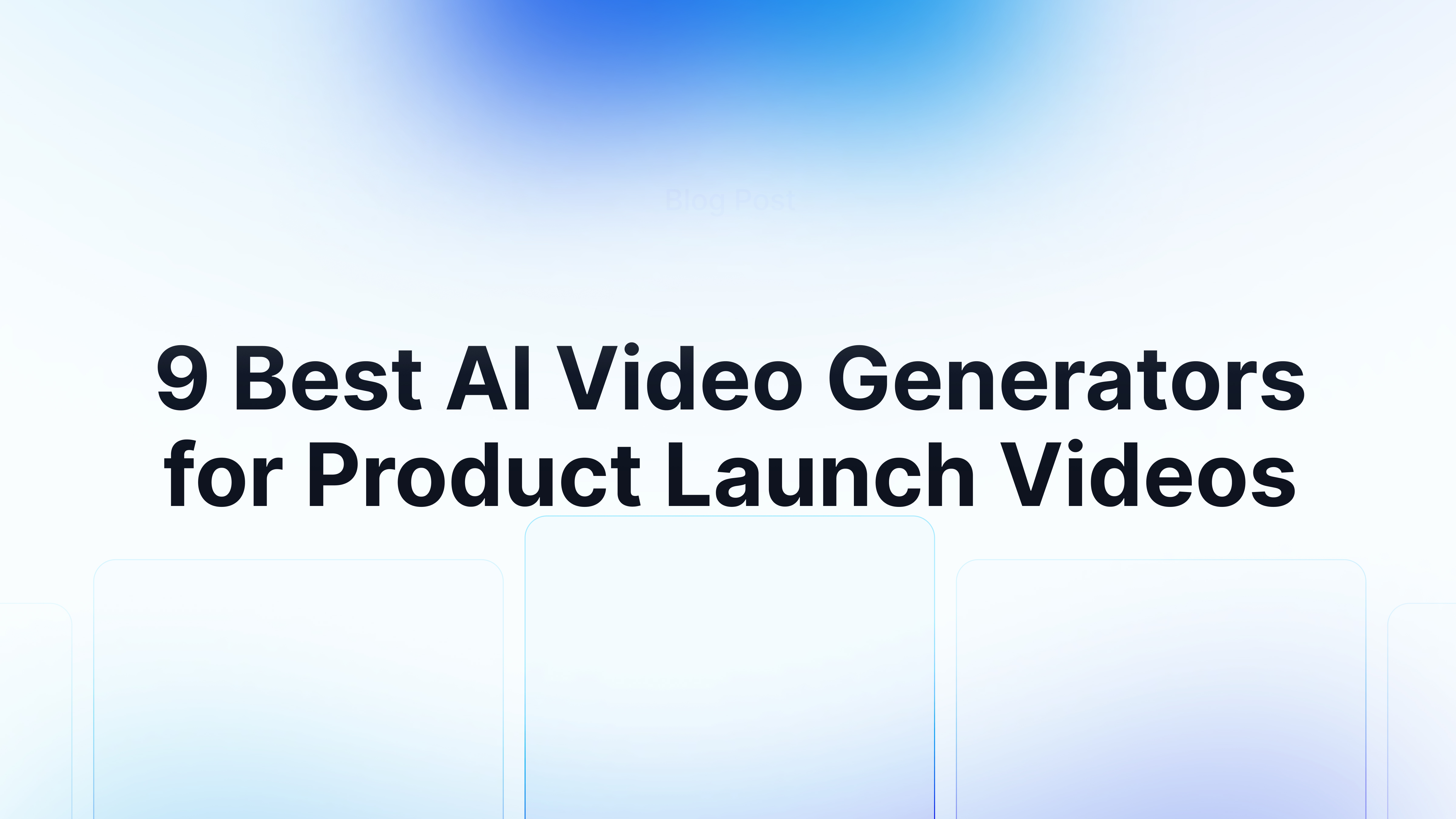You wouldn't buy a car without taking it for a spin, and the same logic applies when selecting crucial business tools. An accounting software demo is your opportunity to get behind the wheel of a potential financial platform. It allows you to move past theoretical benefits and experience firsthand how the software handles, how intuitive its interface feels, and whether its features genuinely address your specific business challenges. This hands-on experience is critical. It helps you assess if the software will streamline your processes or add unnecessary complexity. We'll explore how to prepare for and effectively evaluate these demos to make a confident, informed decision.
Key Takeaways
- Set the Stage for Success: Identify your non-negotiable software features, bring your key team members into the loop, and outline real-world tasks to see how each platform performs for your specific operations.
- Engage Directly with the Demo: Don't just watch; ask targeted questions, have the presenter run through your specific workflows, and try out the software yourself to get a genuine feel for its everyday use.
- Make an Informed Decision: Compare software side-by-side using your must-have list, think about future business growth when assessing scalability, and consider all costs involved beyond the initial price.
Why Accounting Software Demos Are Key
Choosing the right accounting software can feel like a huge decision, right? It’s a tool that will sit at the heart of your business finances, so you want to be sure it’s the perfect fit. That’s where accounting software demos come in – they are absolutely key to making a smart choice. Think of a demo as your chance to take the software for a test drive before you commit. You get a hands-on experience with the platform, allowing you to click around, explore its features, and really get a feel for how it works. Is it intuitive? Can your team easily get the hang of it? These are crucial questions a demo helps you answer, moving beyond static feature lists and into a real sense of the software's flow.
More than just a general overview, a demo lets you assess if the software’s specific functionalities align with your business's unique accounting needs. You can see firsthand how it handles tasks critical to your operations, from invoicing and expense tracking to generating insightful financial reports. This direct insight is invaluable because it helps you move beyond marketing claims and truly evaluate the software's capabilities for yourself. By thoroughly exploring a demo, you're much better equipped to make an informed decision. This process significantly reduces the risk of choosing a system that doesn't meet your requirements, helping you avoid common pitfalls like investing time and money into a tool that ultimately hinders rather than helps your financial management. A well-structured demo ensures you select a solution that truly supports your business growth.
Essential Features to Check in a Demo
When you’re sitting down for an accounting software demo, it’s easy to get swayed by flashy presentations. But to really figure out if a platform is right for your business, you need to look beyond the surface. Think of this demo as your chance to peek under the hood and kick the tires. It's less about watching a performance and more about actively assessing a tool that could become central to your operations. Knowing which features are crucial will help you make a smart, informed decision. Let’s walk through the key areas you’ll want to examine closely to ensure the software truly meets your needs and will make your financial management smoother, rather than adding another layer of complexity.
How Intuitive is the User Interface?
First things first: can you actually use the software without wanting to pull your hair out? The user interface (UI) and overall user experience (UX) are incredibly important. A demo is your golden opportunity to explore the platform yourself. As you click around, pay attention to how easy it is to find what you need. Is the layout logical? Can you perform common tasks without consulting a manual every five minutes? If the system feels clunky or confusing during the demo, imagine how frustrating it will be for your team to use daily. A clean, intuitive design means less training time and fewer errors down the road.
Does it Cover Your Core Accounting Needs?
Every business has unique accounting requirements. Before the demo, jot down your non-negotiables. Does the software handle invoicing, expense tracking, payroll, and financial reporting in a way that suits your workflow? This is where you need to ensure the software’s functionality aligns with your fundamental business operations. Don’t be shy about asking the demonstrator to show you exactly how the software performs these specific tasks. For instance, if you manage inventory, see how it handles stock levels and cost of goods sold. The goal is to confirm it can manage your essential financial tasks efficiently.
What Insights Do Reports and Analytics Offer?
Good accounting software doesn't just crunch numbers; it provides valuable insights that help you make smarter business decisions. During the demo, ask to see the reporting and analytics features. What kinds of reports can you generate? Are they customizable? Can you easily visualize data to spot trends or potential issues? Look for features that offer a clear overview of your financial health, like profit and loss statements, balance sheets, and cash flow forecasts. The ability to drill down into data and understand what’s driving your numbers is a huge asset.
How Well Does It Integrate with Other Tools?
Your accounting software doesn’t operate in a vacuum. It likely needs to connect with other tools you use, like your CRM, payment gateways, or banking platforms. Check the software’s integration capabilities. Does it offer pre-built integrations with the apps you rely on? If not, does it have a robust API that allows for custom connections? Smooth data flow between systems saves time, reduces manual entry, and minimizes errors. Make sure to discuss your existing tech stack to see how well the new software will fit in and streamline your processes.
Can You Access it On the Go?
In today’s flexible work environment, being able to access your financial data from anywhere is a big plus. Ask if the software is cloud-based and if it offers a mobile app or a responsive web interface. Can you issue an invoice from your phone or check your cash flow while you’re away from your desk? Cloud accounting solutions often provide this flexibility, along with real-time data syncing. This ensures you and your team can stay productive and informed, no matter where you’re working from, making your business more agile.
How Secure is Your Financial Data?
Financial data is highly sensitive, so security is paramount. Inquire about the measures the software provider has in place to protect your information. This includes understanding their data encryption methods, backup procedures, and server security. Ask about multi-factor authentication, user permission controls, and audit trails, which can help prevent unauthorized access and track changes. Knowing your financial data is stored securely and that the provider adheres to compliance standards like SOC will give you peace of mind and help you meet your own regulatory obligations.
How to Prepare for Your Software Demo
Alright, so you're ready to see some accounting software in action. That's fantastic! A software demo is your chance to peek behind the curtain and see if a tool truly fits your business needs. But showing up unprepared is like going grocery shopping without a list when you're starving – you’ll likely end up with a cart full of things you don't need and forget the essentials. To get the most out of these sessions, a little prep work goes a long way. Think of it as setting the stage for a successful performance, where you're the director, and the software is auditioning for a leading role in your business. By knowing what you're looking for and what to ask, you can confidently steer the conversation and make an informed decision. Let's walk through how to get ready so you can feel confident stepping into any demo.
Define Your Must-Have Requirements
First things first, you need a clear picture of what "the right software" actually means for your business. It's easy to get wowed by flashy features, but if they don't solve your core problems, they're just distractions. As one source notes, "Choosing the right software depends on business size, needed integrations, specific accounting needs, and budget." So, before you even schedule a demo, sit down and list your non-negotiables. Are you a small startup or a growing enterprise? What other tools does this software absolutely need to integrate with? Are you looking for robust inventory management, multi-currency support, or specific project accounting features? And, of course, what’s your budget? Having these answers upfront helps you filter out unsuitable options quickly and focus your attention where it matters most.
Involve the Right People from Your Team
You've likely got a team, or at least a key person, who will be using this software daily. Make sure they're part of the evaluation process! "Your software selection team has narrowed its list of potential software vendors down to a small group that fits your criteria," and those who will use the software are crucial members of that team. Their insights are invaluable because they understand the day-to-day workflows and pain points. If your bookkeeper, accountant, or even sales teams (if there's CRM integration involved) will be hands-on, invite them to the demo. They’ll ask questions you might not think of and can assess if the software truly makes their jobs easier. This collaborative approach ensures buy-in and a smoother adoption process later on.
Prepare Realistic Business Scenarios
Generic demos can show you what a software can do, but you need to see what it can do for you. The best way to achieve this is by preparing some realistic business scenarios based on your actual work. Think about your common, everyday tasks, and also those tricky, once-a-month headaches. For instance, how would you process a batch of invoices with different tax rates? How would you track expenses for a specific project? While some vendors offer pre-recorded videos, a live demo is your chance to see your specific needs addressed. Ask the presenter to walk through your specific scenarios using the product. This helps you visualize how the software fits into your actual workflow, rather than just watching a canned presentation.
Craft Smart Questions to Ask
During a demo, the presenter will guide you through the software, but your questions are what will truly uncover if it's the right fit. Don't be shy! It's important to "evaluate what features are essential for your operations—such as invoicing capabilities, expense tracking, or inventory management—to ensure that you choose a program that aligns with your unique needs." Go beyond simply asking "Does it do X?" Instead, ask "How does it do X?" or "Can you show me how I would handle [your specific scenario]?" Inquire about the learning curve, the support process if you get stuck, and any limitations they foresee for a business like yours. Good questions help you dig deeper and effectively compare different options side-by-side.
Making the Most of Your Demo Session
Okay, you've prepped like a pro, your team is assembled, and it's demo time! This is your golden opportunity to see the accounting software in action and really figure out if it’s the one for your business. Just sitting back and watching won’t cut it; you need to jump in and be an active participant to get the real scoop. Think of this less as a formal presentation and more like an interactive fact-finding mission. This is where all your hard work defining requirements and crafting scenarios pays off, as you can directly compare what you need with what the software offers. Ask those sharp questions you prepared and really explore the features that are crucial for your team.
Your main objective during this session is to gather enough solid information to make a well-informed decision later on. This means staying alert, engaging directly with the presenter and the software itself (if they let you get hands-on!), and carefully noting down your observations. Don’t be shy about guiding the conversation back to your key priorities if the demo starts to wander off-topic. Remember, this time is all about your needs. By actively engaging and looking closely at things like how easy it is to use, the kind of support you’ll get, and whether the features truly deliver, you’ll leave with a clear picture of whether the software can handle your everyday accounting tasks and meet your expectations. Let's dive into how to make every minute of this session count.
Take Clear, Detailed Notes
During a demo, information can fly at you pretty quickly, and it's surprisingly easy to forget key details or mix up features between different software options later. That’s why taking clear, detailed notes is a game-changer. Don’t just list features; make notes on how intuitive they feel, how well they tackle your specific business scenarios, and any questions that spring to mind. Using that requirements checklist you put together earlier as a framework for your notes can be incredibly helpful. After the demo, make sure to review and analyze your notes, maybe even scoring features based on how well they stacked up. This organized approach helps you capture all the essential details for a solid comparison.
Actively Test Drive Key Features
Watching someone else click around a software program is one thing, but actually trying it yourself is where the real insights happen. If the opportunity arises, definitely ask to take the driver's seat or follow along in a test environment. The main idea is to [get a hands-on feel for the platform's usability and see if it clicks for you and your team. Can you easily find the functions you’ll use most? Does the overall workflow make sense for how your team operates? Really focus on testing out those core accounting tasks and the realistic business scenarios you prepared. This direct experience is invaluable for judging if the software is genuinely user-friendly and efficient for your daily grind. Platforms that offer interactive product tours can make this kind of exploration much more engaging and insightful.
Assess the Quality of Customer Support
Even the most straightforward software can throw you a curveball now and then, so knowing there’s reliable help available when you need it is super important. Don’t let customer support be an afterthought during the demo. Ask pointed questions: What kind of support channels do they offer (like phone, email, or live chat)? What are their typical response times – are you waiting minutes or days? Are there different levels of support, and what do they include? Also, find out about self-help resources like knowledge bases, video tutorials, or community forums. Understanding the quality and accessibility of customer support is a vital part of your evaluation. Great support can be a lifesaver, saving you a ton of time and headaches later on.
Don't Hesitate to Request a Trial
A standard demo, even a really good interactive one, might not give you the full picture you need to make a final call. If you’re feeling pretty good about a platform but still have some lingering questions or want to test out more complex scenarios with your actual business data, don’t be afraid to ask for a free trial period. Many software providers offer this, and it gives your team the chance to really dig into the software on your own time, without the pressure of a salesperson looking over your shoulder. This allows you to truly take the reins of the evaluation process and see how the software handles your real-world tasks. A trial is often the best way to confirm if the software will genuinely fit into your existing workflows before you make a commitment.
Top Accounting Software Demos to See
Seeing different accounting software in action is truly the best way to figure out which one clicks with your business. Each platform has its own personality and strengths, so a demo lets you peek under the hood and understand how it can truly support your operations. To give you a head start, I’ve rounded up some of the top contenders in the accounting software space. Think of this as your curated list for scheduling those all-important demos. Let's find the perfect fit for your financial management!
QuickBooks
QuickBooks Online is a real powerhouse for small businesses, and for good reason. It’s designed to be a comprehensive solution, handling everything from your daily accounting tasks and invoicing to tracking expenses. Many businesses appreciate how it automates financial tasks, which can be a huge time-saver. Beyond the basics, it offers a suite of tools including payroll management, inventory tracking, and robust reporting features. Its interface is generally considered user-friendly, making it easier to get a grip on your finances even if you're not an accounting whiz. If you're looking for an all-rounder, QuickBooks is definitely one to watch in a demo to see if its extensive features match your needs.
Xero
Xero often gets praise for its clean, intuitive design, which can make managing your finances feel less like a chore. One of its standout features is its strong capability to integrate with a wide array of third-party applications, allowing you to connect your accounting with other tools you already use, streamlining your workflow. It provides real-time financial data, giving you an up-to-the-minute view of your business's health. Collaboration is also a breeze with Xero, as it allows easy access for your accountant and team members. Small to medium-sized businesses particularly find its straightforward invoicing and expense management tools incredibly helpful. A Xero demo can quickly show you if its user experience and connectivity are right for you.
FreshBooks
FreshBooks is crafted with small business owners and freelancers at its heart. If you're looking for a simple, effective way to handle invoicing, track your expenses, and manage project time, this could be your match. Its interface is known for being incredibly user-friendly, and many users love its mobile app that lets you manage your finances from anywhere, making it easy to stay on top of things. What often sets FreshBooks apart is its dedication to making these core tasks as painless as possible. Plus, they're known for excellent customer support, which is a big plus when you're learning new software. If your primary needs revolve around getting paid and tracking what you spend, a FreshBooks demo will highlight its strengths in these areas.
Sage
Sage offers a diverse family of accounting solutions, which means they likely have something tailored for different business sizes and specific industry needs. A key strength you'll often find with Sage products is their powerful reporting capabilities, giving you deep financial insights that can inform your business strategy. They also place a strong emphasis on compliance features, which is crucial for businesses needing to stay on top of regulations. Many Sage products are cloud-based, offering the flexibility and accessibility that modern businesses require. If your company has complex reporting needs or operates in an industry with specific compliance demands, exploring a Sage demo would be a smart move.
Wave
If you're a freelancer or just starting your small business, Wave Accounting is an incredibly attractive option because it’s free. Don't let the price tag fool you; Wave provides essential accounting features like invoicing, expense tracking, and generating financial reports without any subscription cost. This makes it a fantastic entry point into the world of digital financial management. Its user interface is designed to be straightforward, and getting set up is generally quite simple. For solopreneurs or small teams needing to cover the basics without an initial investment, Wave offers a lot of value. A demo, or even just signing up for a free account, can quickly show you if it meets your current needs.
Zoho Books
Zoho Books is a strong contender, especially if you're already using or considering other Zoho business applications. As part of the larger Zoho suite, it offers a comprehensive accounting solution that integrates seamlessly with tools for CRM, project management, and more. This can create a really unified system for managing your entire business, reducing data silos. Key features include automated workflows to save you time on repetitive tasks, project tracking capabilities (great for service-based businesses), and detailed reporting. If you’re looking for an all-in-one platform where your accounting software talks effortlessly to your other business systems, a Zoho Books demo is definitely worth your time.
Free vs. Paid: Choosing Your Accounting Software
Deciding between free and paid accounting software is a common crossroads for many businesses, and it’s a choice that can significantly impact your financial management. There's no one-size-fits-all answer; the best option truly hinges on your specific circumstances—think about your business size, the complexity of your transactions, any specific industry requirements you might have, and, of course, your budget. Free software can be incredibly appealing, especially when you're just starting out or if your accounting needs are pretty basic. It offers a low-risk way to get organized without an upfront investment. Many freelancers and small business owners find these tools perfectly adequate for tracking income, managing expenses, and sending out simple invoices.
However, as your business grows and your financial operations become more intricate, you might find yourself bumping up against the limitations of free software. This is where paid solutions often shine. They typically offer a much broader range of features, greater capacity for users and transactions, more robust customer support, and enhanced security measures. While the subscription cost is a factor, it's important to weigh that against the potential time savings, improved efficiency, and deeper insights that more advanced software can provide. Think about the long-term value: a system that can scale with your business, automate tedious tasks, and provide clear financial visibility can be a powerful asset. The key is to look beyond the price tag and consider what functionalities will genuinely help you manage your finances effectively and make informed business decisions. The following points will help you compare what you get with each option.
Comparing Features: What Do You Get?
When you start comparing, you'll quickly see that free accounting software usually covers the essentials: tracking income and expenses, creating basic invoices, and generating standard financial reports. If your needs are straightforward, this might be all you require. Paid software, however, typically steps things up with a suite of advanced tools. These can include features like automated bank reconciliation, multi-currency support for international business, detailed project accounting, integrated payroll processing, and sophisticated financial forecasting capabilities. Before you even look at specific products, jot down your non-negotiable features; this will help you filter your options efficiently.
Understanding User Limits and Capacity
Consider how many people on your team will need access to the software and the sheer volume of your transactions. Free versions often impose caps on the number of users, clients, or invoices you can manage. While this might be fine initially, these restrictions can become a significant hurdle as your business expands. Paid software generally offers more generous allowances, often with tiered plans that allow for more users and higher transaction volumes, providing the flexibility to scale your operations smoothly. Thinking about your growth trajectory now can save you from a tricky migration process later.
What Level of Support Can You Expect?
When you're dealing with your company's finances, having access to good support is crucial. This is often a key differentiator between free and paid options. Free software typically provides limited support, perhaps through community forums or a knowledge base, meaning you might be on your own to troubleshoot issues. Paid software, in contrast, usually includes more comprehensive customer support, such as email, phone, or live chat assistance, often with faster response times. Knowing that expert help is readily available can provide peace of mind, especially when you’re navigating complex financial tasks or learning new features.
Checking Data Security and Compliance Standards
Your financial data is among your most sensitive business information, so security is paramount. Paid accounting software providers generally invest significantly in robust security measures, including strong data encryption, regular automated backups, and multi-factor authentication to safeguard your information. They are also more likely to adhere to recognized data security standards and compliance regulations like GDPR. While many free tools do implement security practices, they might not offer the same level of advanced protection or formal compliance certifications. Always thoroughly investigate the security protocols and compliance credentials of any software you’re considering to ensure your financial data remains protected.
How to Evaluate Demos Effectively
Okay, you've watched a few software demos. They probably looked slick, packed with features, and promised to solve all your problems. But how do you cut through the sales pitch and figure out which tool is really the right fit for your team? Watching is just step one; evaluating effectively is where the real decision-making happens. It's easy to get swayed by a polished presentation, but a structured evaluation helps you focus on substance over style.
Having a clear process helps you stay focused on what truly matters for your business needs, rather than getting distracted by bells and whistles that look cool but you'll never actually use. It’s about comparing apples to apples and making sure the software works for you, not just in a controlled demo environment. Think of it like test-driving cars – you wouldn't buy one just based on the brochure photos, right? Let’s walk through how to break down your evaluation into manageable steps, ensuring you cover the most critical aspects before making a commitment. This ensures you choose a tool that genuinely supports your team's product goals.
Pinpoint Your Essential Features
Before you even start comparing demos, get crystal clear on your non-negotiables. What absolutely must the software do for your team to succeed? Think about your core workflows. If you're looking at marketing automation, maybe it's specific segmentation capabilities or A/B testing features. For accounting software, perhaps essential features include specific invoicing capabilities or expense tracking. Make a list of these must-haves. This list becomes your first filter – if a tool doesn't meet these core requirements, you can quickly rule it out, saving yourself valuable evaluation time and ensuring the software aligns directly with your unique operational needs.
Assess Overall User-Friendliness
Features are important, but if the software is a pain to use, your team simply won't adopt it. A demo gives you a firsthand look at the user interface (UI) and the overall user experience (UX). Pay close attention: Does navigating the platform feel intuitive? Can you find key functions easily, or are they buried under confusing menus? Consider everyone on your team who will use the software daily. A platform that feels straightforward and easy to learn will lead to much faster adoption and less frustration. Remember, even the most powerful software is useless if it's too complicated for your team to use effectively.
Test with Your Real-World Scenarios
Don't just passively watch the salesperson click through the highlights. Ask if you can drive, or at least guide the demo presenter through specific tasks that reflect your actual day-to-day work. For sales teams evaluating a CRM, this might mean logging a specific type of interaction or pulling a custom pipeline report. If integrations are crucial, evaluate the integration capabilities thoroughly during the demo – how easily does data flow between systems? Testing with realistic scenarios helps you understand how the software performs under real-world conditions, not just in a perfect demo setting created by the vendor.
Compare Your Options Side-by-Side
Evaluating demos in isolation makes it hard to remember the nuances of each option. The best approach is to compare the software solutions directly against each other using a consistent set of criteria – ideally, the checklist you prepared beforehand based on your requirements. How does each platform stack up regarding your essential features? Which one felt more user-friendly? How did they handle your real-world test cases? Comparing platforms systematically helps you move beyond gut feelings and make an objective choice based on concrete evidence and how well each option meets your specific business needs.
Making Your Final Software Choice
Alright, you've sat through the demos, asked your insightful questions, and now it's decision time. This is where the rubber meets the road! Choosing the right accounting software is a significant step for your business, so let’s make sure you feel confident and clear about your pick. It’s all about finding a tool that not only handles what you need today but is also ready to support your business as it grows and evolves.
Create a Solid Comparison Checklist
Remember all those notes you diligently took during each demo session? Now's the perfect time to bring them together. I find it super helpful to create a straightforward checklist. This way, you can compare each software option side-by-side against your list of must-have requirements. This isn't just about ticking boxes; it’s about gaining clarity. For instance, when you're looking at accounting software, ensure it can integrate seamlessly with other applications you already rely on. As UMATechnology wisely advises, "Many modern solutions offer APIs that allow for easy connection with popular tools. Evaluate the integration capabilities during the demo phase to understand how easily data flows between systems." A well-structured checklist helps you objectively see which platform truly shines for your specific needs.
Consider if it Scales with Your Business
It's so easy to get caught up in what your business needs right now, but the best software choices are partners for the long haul. Take a moment to think about your business goals for the next few years. Will the software you're considering grow with you, or will you find yourself outgrowing it quickly and needing to switch again? As KPM points out, "No company can afford to operate without the right accounting software. When considering whether to purchase a new product or upgrade their current solutions, however, business owners often fall prey to a few common mistakes." Not planning for future scale is a big one. Look for options that offer different tiers, add-on modules, or the clear ability to handle increasing transaction volumes and more users without a hitch.
Calculate the Total Cost of Ownership
The monthly or annual subscription fee is just one part of the financial picture. To truly understand the investment you're making, you'll want to calculate the Total Cost of Ownership (TCO). This includes the subscription, of course, but also any one-time setup costs, fees for additional users or specific features you'll need, training expenses for your team, and the cost of any necessary integrations with your existing tech stack. Accounting for Everyone highlights that "When selecting accounting software, businesses must consider their unique financial management needs." Part of this is understanding the full financial commitment. Some software might appear cheaper initially but could have hidden costs or require expensive add-ons later, so a thorough TCO analysis helps you make a genuinely informed decision.
More Resources for Demo Preparation
Getting ready for an accounting software demo isn't just about listing your requirements and prepping questions (though that's super important!). There's a wealth of information out there that can give you extra context, help you understand the landscape better, and ensure you're asking the right questions. Think of it like studying before a big test – a little extra research can make all the difference in feeling confident and making a smart choice. Tapping into courses, reviews, and industry insights can round out your preparation, making you even more equipped to find the perfect software fit for your business. Let's look at some great places to find this extra knowledge.
Helpful Online Courses and Tutorials
Sometimes, a structured approach is just what you need. Online courses or tutorials focused specifically on the software evaluation process can be incredibly useful. They can guide you on how to prepare for your software demo by highlighting key topics you should definitely discuss with vendors before you even see the product in action. These resources often break down complex ideas into manageable steps, helping you organize your thoughts and ensure you cover all critical aspects during the actual demo. Think of them as a roadmap for your evaluation journey, pointing out potential pitfalls and essential landmarks along the way.
Insightful User Reviews and Comparisons
Hearing directly from people who are already using the software you're considering? Priceless. User reviews and comparison sites offer real-world perspectives on everything from ease of use to the quality of customer support. Pay close attention to comments about integration capabilities. As experts point out, it's crucial to understand if the software can integrate seamlessly with the other tools your business relies on, often through APIs. Reviews can give you the inside scoop on how well these integrations actually work in practice, beyond what the sales pitch might promise, giving you a clearer picture of day-to-day use.
Valuable Industry Blogs and Forums
Staying updated with industry trends and expert opinions is always a good idea. Accounting and software blogs, along with online forums, are fantastic places to learn about best practices, new features, and even debunk common myths surrounding accounting software – like misconceptions about complexity or security. These platforms often feature deep dives and comparisons written by people who live and breathe this stuff. You can find comprehensive guides that walk you through evaluating financial management platforms, helping you build a solid foundation of knowledge before you commit to a specific solution.
Related Articles
- Presales Software: A Complete Guide for Modern Sales Teams | Arcade Blog
- Interactive SaaS Demo Best Practices: Convert More Prospects | Arcade Blog
- What Is Demo Automation and How Can It 10x Your Pipeline? | Arcade Blog
- Demo Software: What Is It? [Plus Top Tools for 2024] | Arcade Blog
- Live Demos: Your Guide to Engaging Presentations | Arcade Blog
Frequently Asked Questions
I get that demos are important, but what makes them more useful than just reading a feature list online? Think of it this way: a feature list tells you what a car has, like "power steering" or "airbags." A demo is like taking that car for a test drive. You get to feel how it handles, if the seats are comfortable for you, and if you can easily reach all the controls. With software, a demo lets you see the features in action, experience the flow of the platform, and get a real sense of whether it will be intuitive for your team to use every day, which is something a simple list just can't convey.
What's one key thing I can do before a demo to make sure it's actually helpful for my business? Before you even schedule a demo, take some time to clearly define what your business absolutely needs the software to do. Jot down your non-negotiable tasks and any specific problems you're trying to solve. This way, you go into the demo with a clear checklist, helping you stay focused on whether the software meets your core requirements rather than getting sidetracked by flashy features you might not actually use.
During the demo, how can I ensure the salesperson shows me things relevant to my specific business needs, not just a generic presentation? Don't be afraid to speak up and guide the conversation! Come prepared with a few realistic business scenarios – tasks your team performs regularly or specific challenges you face. Ask the presenter to walk you through how the software would handle your specific examples. This shifts the focus from a general overview to a practical demonstration of how the software can work for your unique situation.
After I've seen a few demos, what's a practical way to compare them fairly? The best way to avoid demo-fatigue and confusion is to use a consistent checklist for each one. Before you start your demos, create a list of your essential features, desired user experience aspects, and key questions. Then, as you go through each demo, take notes against this same checklist. This allows you to make a more objective, side-by-side comparison later, rather than relying on memory or general impressions.
Beyond just the features, what's a critical long-term factor I should consider when making my final software choice? Definitely consider the software's ability to scale with your business. It's easy to pick something that fits perfectly right now, but think about where you want your business to be in a few years. Will the software be able to handle more users, a higher volume of transactions, or new services you might offer? Choosing a solution that can grow with you will save you the significant hassle and expense of having to switch systems again down the line.

.jpg)



.jpg)