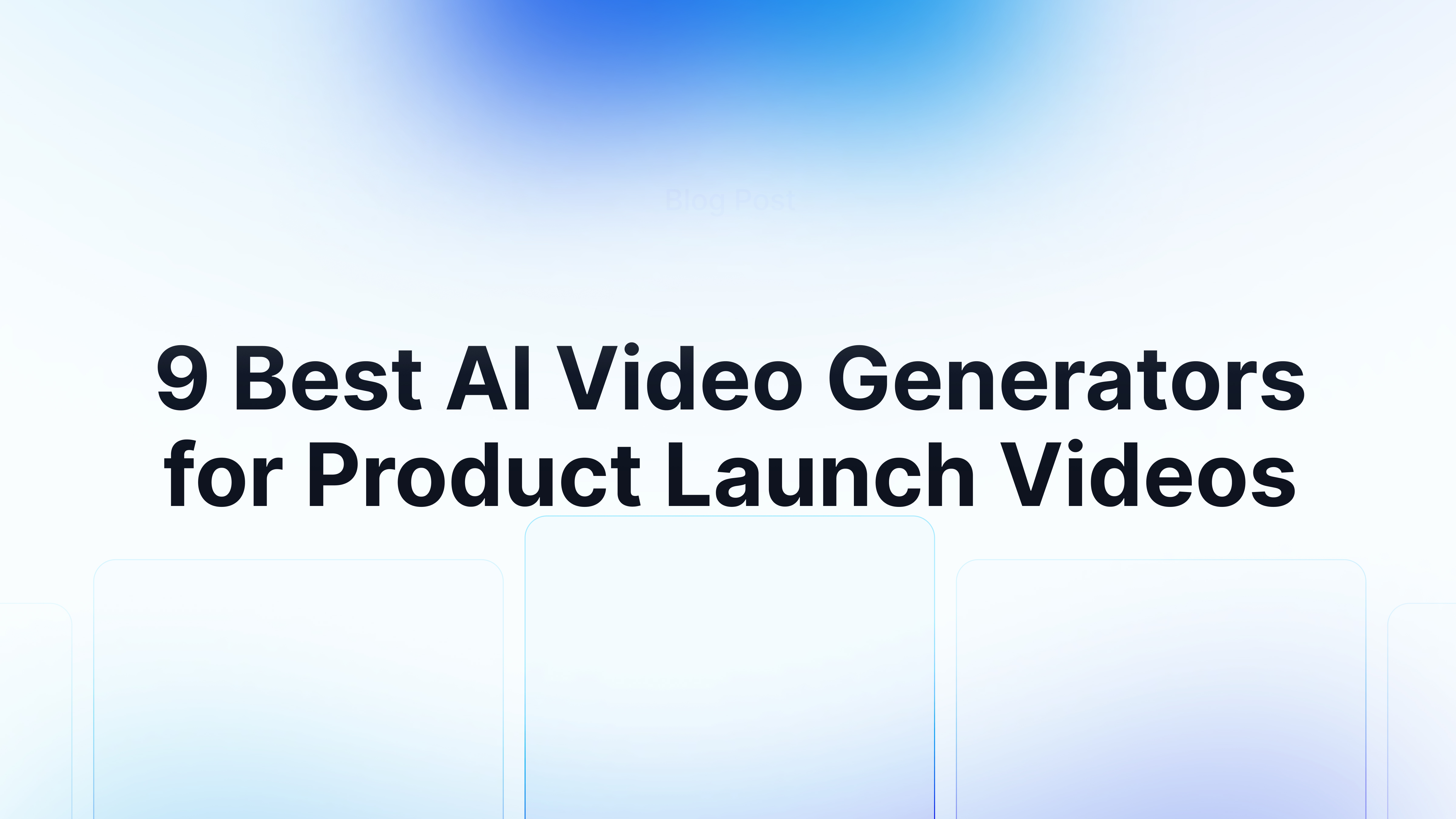Your SaaS product is amazing, but is your demo doing it justice? A compelling SaaS product demo is your opportunity to connect with potential customers on a deeper level, showcasing how your software solves their unique challenges. In this guide, we'll explore the art of creating impactful SaaS product demos that resonate with your audience and drive conversions. We'll cover everything from understanding your target audience and crafting a compelling narrative to leveraging the right tools and measuring demo performance. Whether you're a seasoned sales professional or new to the SaaS world, this guide will equip you with the knowledge and resources to create demos that truly shine.
Key Takeaways
- Interactive product demos drive SaaS conversions: Create engaging product experiences with personalized storytelling and interactive elements to deeply resonate with potential customers.
- Know your audience: Address your audience's specific needs and pain points directly in your demo. A concise, focused presentation that offers solutions and avoids information overload is key.
- Data-driven improvement is essential: Regularly analyze demo performance, gather feedback, and iterate based on data to maximize impact and conversions. Treat your demos as living documents, constantly evolving and improving.
What is a SaaS Product Demo?
In the world of Software as a Service (SaaS), a product demo is your opportunity to show potential customers how your software solves their problems. It's more than just a feature list; it's a targeted presentation highlighting the value your product brings. Think of it as a personalized walkthrough tailored to address specific pain points and showcase relevant benefits. Effective SaaS demos directly connect product features to prospect needs, demonstrating clear value. This targeted approach sets the stage for a successful sales process.
Purpose and Impact of Product Demos
Product demos are crucial in the SaaS sales cycle. They bridge the gap between telling prospects about your software and showing them how it works. A well-executed demo builds trust and credibility, allowing potential customers to visualize using your product. Understanding your audience is paramount. As Folio highlights, knowing your target audience informs the demo's content and delivery, maximizing its impact. It's about speaking directly to their needs and motivations, forging a connection that resonates.
Key Components for Successful Demos
Successful SaaS demos share a few key ingredients. First, they tell a compelling story. Instead of simply listing features, they create a narrative that resonates with the audience's challenges and aspirations. The Demio Blog emphasizes this storytelling approach, highlighting how a compelling narrative connects with audience pain points and motivations. Second, they're clear and concise, focusing on the most relevant features and benefits. Build Media Group offers valuable guidance for showcasing your product effectively, emphasizing clarity and audience engagement. Finally, they encourage interaction, allowing prospects to ask questions and explore the product. Moonb suggests picturing yourself as a SaaS founder preparing for launch, using the demo as a key tool to explain your solution and capture audience attention. This interactive element transforms a passive presentation into an engaging experience.
Types of SaaS Product Demos
There are several ways to demo your SaaS product, each with its own strengths and weaknesses. Choosing the right type depends on your audience, product, and resources. Let's explore the most common types: live, pre-recorded, and interactive product demos.
Live Demos: Pros and Cons
Live demos offer a chance to connect with potential customers in real time. This personal touch lets you tailor the presentation to specific questions and concerns as they arise. This direct interaction builds rapport and trust, crucial for closing deals. However, live demos require thorough preparation and a polished delivery. Technical glitches, unexpected questions, or a simple slip-up can disrupt the flow and impact your message. Despite the potential for hiccups, the ability to adapt and engage on the fly makes live demos a powerful tool for sales teams.
Pre-recorded Video Demos: When to Use Them
Pre-recorded video demos offer convenience and consistency. They’re perfect for showcasing your product’s core features without the pressure of a live performance. Potential customers can watch these demos on their own time, fitting them into their busy schedules. This accessibility expands your reach, allowing you to connect with a broader audience. Pre-recorded demos also ensure a consistent brand message and eliminate the risk of live demo mishaps. Consider using pre-recorded demos for initial outreach, lead nurturing, or as supplementary material alongside other demo formats. Services like Arcade can help you create polished and engaging video demos that captivate your audience.
Interactive Demos: Engaging Your Audience
Interactive demos take engagement to the next level. They transform passive viewing into an active experience, allowing potential customers to explore your product at their own pace. This hands-on approach provides a deeper understanding of your software’s functionality and benefits. Interactive demos also offer valuable insights into user behavior, helping you refine your product and marketing strategies. By incorporating elements like personalized walkthroughs and branching scenarios, you can tailor the experience to individual needs and preferences. Creating interactive demos can be a game-changer in capturing and retaining customer interest.
Create an Impactful SaaS Product Demo
A great SaaS product demo doesn't just showcase features—it tells a story. This section covers how to plan and deliver impactful demos that resonate with your audience and drive conversions.
Understand Your Audience’s Needs
Before diving into your product's bells and whistles, take the time to understand your audience. What are their pain points? What are their goals? Knowing your target audience is crucial for a successful SaaS product demo, shaping the presentation's tone, content, and delivery. For example, if you're demoing project management software to a team of marketers, focus on features relevant to their workflow, like campaign tracking and content scheduling. Aligning your demo with their specific needs shows you value their time and understand their challenges. For more insights, check out this helpful article on SaaS demos.
Structure Your Demo for Maximum Effect
Once you understand your audience, structure your demo to tell a compelling story. Instead of simply listing features, connect them to your audience's needs and demonstrate how your product solves their problems. Start by setting the stage and introducing the challenge. Then, strategically weave in your product's key features, showing how each one contributes to the solution. The right product demo tells a story that speaks directly to your audience's pain points and motivations. The Demio blog offers excellent advice on structuring effective SaaS demos.
Highlight Key Features
While it's tempting to show off every feature, focus on the ones that directly address your audience's needs. Choose the features that will have the biggest impact and demonstrate the core value of your product. A product demo demonstrates value by showcasing how features alleviate pain points. For instance, if your audience struggles with data analysis, showcase reporting and analytics tools. This targeted approach keeps the audience engaged and reinforces the value proposition of your product.
Storytelling: The Secret Weapon
Storytelling is a powerful tool, especially for SaaS product demos. It’s the key to transforming a standard product showcase into a memorable experience that resonates with potential customers. Instead of just listing features, a compelling narrative draws your audience in, making them feel understood and excited about how your product can solve their problems.
Craft a Compelling Narrative
A strong narrative in a SaaS demo goes beyond simply presenting your software's functionality. It focuses on addressing your audience's pain points and demonstrating how your product offers a solution. Think about the challenges your target customer faces daily. What are their goals, and what obstacles prevent them from reaching them? By weaving these elements into your demo, you create an emotional connection that makes your message stick. This approach transforms your demo from a technical presentation into a relatable story that resonates with viewers. For more insights into crafting effective SaaS demos, check out this helpful resource.
Use Relatable Scenarios
Using relatable scenarios is crucial for engaging your audience. Present real-world problems that your ideal customer faces and demonstrate how your product provides practical solutions. When you show potential customers how your software helps them overcome familiar challenges, they can more easily envision themselves using it. This makes your demo more persuasive and increases the likelihood of converting prospects into paying customers. Moonb's best practices offer valuable examples of how to incorporate relatable scenarios into your SaaS demos. For more tips on creating successful SaaS product demos, check out this resource. By illustrating the value of your product through realistic scenarios, you create a more impactful and memorable experience for your audience.
Best Practices for Memorable Demos
Crafting a memorable product demo involves more than just showcasing features. It's about creating an experience that resonates with your audience and leaves a lasting impression. Here's how to make your SaaS demos stand out:
Keep it Concise and Focused
Time is precious. Respect your audience's time by keeping your demos concise and to the point. Aim for under five minutes if possible, focusing exclusively on the features that directly address your prospect's pain points. As the CallPage blog highlights in their tips for a great product demo, making the connection between your solution and their needs explicit is key. Highlight key interactions and always include a clear call to action at the end, guiding viewers on the next steps. A focused demo ensures your message lands effectively without overwhelming your audience. Check out Arcade's lead generation features to learn more about incorporating effective calls to action.
Personalize the Experience
Generic, one-size-fits-all demos rarely make an impact. Personalization is crucial for a successful SaaS product demo. Understanding your target audience—their specific needs, challenges, and goals—allows you to tailor your demo to resonate with them on a deeper level. This might involve showcasing specific use cases relevant to their industry or adjusting the tone and language to match their communication style. As Folio emphasizes in their essential tips for SaaS demos, this understanding can significantly enhance the effectiveness of your presentation. With Arcade's personalization features, creating tailored demos becomes seamless and efficient.
Encourage Interaction
Transform your demo from a passive presentation into an active conversation. Encourage interaction by incorporating elements like polls, Q&A sessions, and clickable hotspots. This not only keeps your audience engaged but also provides valuable insights into their understanding and interest levels. As the Demio blog points out in their SaaS demo best practices, a compelling demo tells a story that speaks directly to your audience's pain points and motivations. Interactive elements empower your audience to participate in the narrative, making the experience more memorable and impactful. Explore Arcade's interactive demo platform to create engaging experiences that captivate your audience and drive conversions.
Overcome Common Demo Challenges
Even with careful planning, product demos can encounter hiccups. Let's explore some common challenges and how to address them proactively.
Address Technical Issues
Technical difficulties can derail even the most compelling demo. Imagine test-driving a car, only to have it stall out mid-drive. That's the equivalent of a SaaS demo plagued by glitches. A choppy presentation loses credibility and audience interest fast. Before your demo, run through it on the same setup you'll use live. Check your internet connection, ensure your software is updated, and close any unnecessary applications that could hog bandwidth. Have a backup plan, like a pre-recorded version, in case of unexpected issues. A smooth technical performance builds trust and keeps the focus where it should be: on your product's value.
Maintain Audience Engagement
The best product demos don't just list features—they tell a story. Think of your demo as a narrative, not a laundry list. Weaving in relatable scenarios and addressing your audience's pain points makes the experience more engaging. Interactive elements, like polls or Q&A sessions, can also keep your audience involved and prevent passive viewing. Arcade's personalization features can help you tailor the demo to specific audience segments, further boosting engagement. Remember, a captivated audience is more likely to convert into a customer.
Keep Content Current
Just as software evolves, so should your demos. Regularly review and update your demo content to reflect your product's latest features and address current market trends. An outdated demo can make your product seem stale, even if it's cutting-edge. Consider using a platform like Arcade to easily update your interactive demos, ensuring they always showcase the best version of your product. Keeping your content fresh and relevant demonstrates your commitment to innovation and keeps your audience informed.
Tools and Resources for Stellar Demos
Creating compelling SaaS demos often requires more than just screen sharing and a slide deck. The right tools can streamline the creation process, enhance interactivity, and help you gather valuable data to refine your approach.
Demo Creation and Optimization Software
Think of demo creation software as your all-in-one toolkit. These platforms offer features designed to make building, sharing, and analyzing demos easier. Look for software that allows you to create interactive walkthroughs, personalize the experience for different audiences, and capture leads. Some platforms even offer A/B testing capabilities, so you can experiment with different demo flows and see what resonates best with your prospects. Arcade is a great example–it combines interactive storytelling with lead generation and personalization features so you can create engaging demos that convert. As the Demio blog points out, "The right product demo doesn't just show off your software's feature set — it tells a compelling story that speaks directly to your audience's pain points and motivations." This narrative-driven approach is key to creating demos that truly connect.
Platforms for Interactive Experiences
Beyond dedicated demo creation software, consider tools that boost audience participation. Interactive elements can transform a passive presentation into an engaging experience. Think about incorporating live Q&A sessions, polls, quizzes, or even gamified elements to keep your audience involved. For example, Demio suggests an "immersive game show-style webinar" to create a more memorable and interactive product demo experience. Remember, as Folio highlights, "Knowing the target audience is crucial for a successful SaaS product demo." Choose interactive elements that align with your audience's preferences and the overall tone of your demo. If you're launching a new product, consider how interactive demos can play a crucial role in attracting attention and explaining your solution, as emphasized by Moonb. By combining the right tools with a focus on audience engagement, you can create demos that not only showcase your product but also leave a lasting impression.
Measure and Improve Demo Performance
Creating a demo is just the first step. Regularly measuring and improving your demos is key to keeping them effective and engaging. Think of your demos as living documents—always evolving and improving.
Key Metrics for Success
To understand what’s working and what’s not, track the right metrics. Don’t just measure vanity metrics like view count. Focus on metrics that actually show engagement and drive conversions:
- Demo Completion Rate: What percentage of viewers complete the entire demo? A low completion rate might indicate that your demo is too long, confusing, or isn’t addressing audience needs. Aim for a high completion rate to ensure your message gets across. Research suggests that high-converting demos often have between 10–19 steps and 2–4 "a-ha" moments showcasing your product's unique value.
- Engagement with Interactive Elements: If you’re using interactive elements like quizzes, polls, or clickable hotspots, track how users interact with them. High engagement shows that your audience is actively participating and absorbing the information. Arcade makes it easy to add interactive elements to your demos.
- Call-to-Action (CTA) Click-Through Rate: A strong call to action is crucial for converting demo viewers into leads or customers. Track which CTAs are performing best. For example, Navattic found that "Additional Tours" CTAs have the highest click-through rate at 35.18%. Experiment with different CTA placements and phrasing to optimize conversions.
- Lead Generation: How many leads are you generating from your demos? This is a critical metric for measuring the overall effectiveness of your demo strategy. Use lead generation tools to capture contact information and track conversions. Consider exploring Arcade's lead generation features to streamline this process.
- Time Spent on Each Step: Analyzing how long viewers spend on each step can reveal which parts of your demo are most engaging and which parts might need improvement. If viewers are quickly skipping certain sections, it could indicate confusion or lack of interest.
Implement Feedback for Continuous Improvement
Gathering feedback is essential for continuous improvement. Here’s how to get valuable insights:
- In-App Feedback Tools: Integrate tools that allow viewers to provide feedback directly within the demo. This makes it easy for them to share their thoughts and identify areas for improvement. Consider using a tool like Userpilot for in-app feedback.
- Post-Demo Surveys: Send short surveys after the demo to gather feedback on the content, clarity, and overall experience. Keep the survey concise and focused on specific questions to get the most valuable insights.
- A/B Testing: Experiment with different versions of your demo to see what resonates best with your audience. Test different messaging, visuals, and interactive elements to optimize for engagement and conversions. Arcade offers features that can support A/B testing for your demos.
- Analyze Demo Data: Regularly review your demo analytics to identify trends and patterns. Look for areas where you can improve the flow, content, and overall effectiveness of your demos. Tools like Demoboost can help you track and analyze demo performance.
By consistently analyzing data and gathering feedback, you can refine your demos, ensuring they stay relevant, engaging, and effective in converting viewers into customers. Remember, creating impactful demos is an ongoing process of iteration and improvement.
Related Articles
- Interactive SaaS Demo Best Practices: Convert More Prospects | Arcade Blog
- 6 Ways to Improve Demo Conversions on Your Site [with Examples] | Arcade Blog
- What’s a Video Demo? (4 Types + Best Examples) | Arcade Blog
- Live vs Recorded Demos [How to Pick + Best Tools] | Arcade Blog
- 22 Interactive Demo Use Cases for Product Teams [2025 Edition] | Arcade Blog
Frequently Asked Questions
What’s the difference between a live demo and a pre-recorded demo? Live demos offer real-time interaction and personalization, allowing you to address specific audience questions on the spot. Pre-recorded demos provide consistency and convenience, letting prospects view the content at their own pace. The best choice depends on your product, audience, and resources.
How long should a SaaS product demo be? Shorter is usually better. Aim for under five minutes if possible, focusing on the most relevant features and benefits. Respect your audience's time by getting straight to the point and demonstrating value quickly. A concise demo keeps viewers engaged and prevents them from feeling overwhelmed.
What’s the most important thing to remember when creating a product demo? Know your audience. Understand their pain points, goals, and motivations. This allows you to tailor your demo to their specific needs, making it more relevant and engaging. A demo that resonates with the audience is more likely to convert prospects into customers.
How can I make my demos more interactive? Incorporate elements like polls, Q&A sessions, clickable hotspots, and personalized walkthroughs. This transforms passive viewing into an active experience, keeping your audience engaged and providing valuable insights into their interests and understanding.
What are some key metrics to track for measuring demo success? Focus on metrics that indicate engagement and drive conversions, such as demo completion rate, engagement with interactive elements, call-to-action click-through rate, lead generation, and time spent on each step. These metrics provide valuable insights into what's working and what needs improvement.





.jpg)