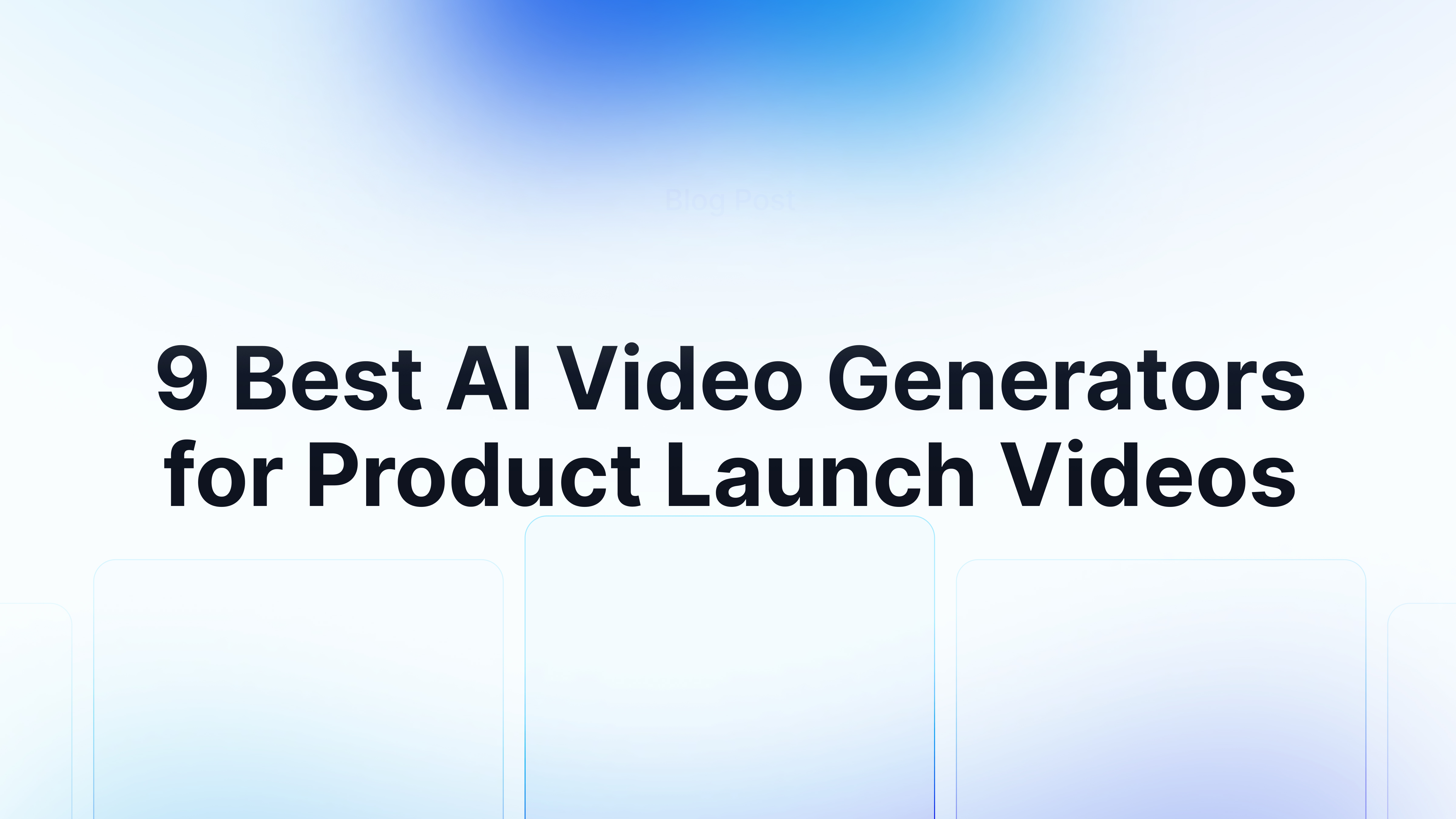Form Embeds </>.
Whether you want to schedule demo requests with Calendly, capture leads with Hubspot, or gather customer feedback with Typeform, embedding these widgets keeps your viewer on one screen for higher engagement and conversion.
*Available for Growth and Enterprise customers.
Embeds are currently enabled for:
Calendly, HubSpot Forms, Typeform, YouTube, and Marketo Forms.
New Mobile Experience.
We've reimagined our mobile experience to make it easier for viewers to interact with your demo and manage their controls, whether turning on captions, increasing the video speed, or reading hotspot and callout text.
Chrome Extension Updates.
The latest extension update has preset sizes for mobile, desktop, and your last Arcade making it easier to record and have consistent sizing if you're adding additional steps to an existing Arcade.
It's all in the details.
Some smaller (and equally powerful!) options to enhance your demos and make them more polished and accessible.
🎙️ Voiceover preview.
Give the viewer more navigation controls to easily move between steps.
🌍 Translations.
Change languages in a few clicks, as translations have moved to the sidebar.
🙈 Invisible hotspot mode.
Custom branding will now be disabled in the invisible hotspot mode along with hotspots and callouts.
🖱️ Cursor styling.
Choose from 3x cursor options to give your viewers different visual experiences that match your brand styling—from simple to bold.
Delightful touches.
Beautiful design is at the core of every product decision — we want to put your best brand forward. Here are some additional things we worked on in July:
🦆 Ducking: Made adjustments to audio ducking to be more balanced for background music and voiceovers.
🧭 Navigation: The Arcade side navigation is now accessible at all times on 'Edit' and 'Preview' screens.
⚙️ Settings: General settings moved to the sidebar for cohesive navigation.
👠 Voiceover characters: Brought back a favorite voiceover character, Dorothy(!), and added an english speaker with an Indian accent.
2️⃣ Duplicate steps: A duplicate option is now There is now a duplicate option on a step's '...' toggle, removing the need to copy/paste.
🎬 Take action on multiple steps: If multiple steps are selected, you can apply actions on all of them at once (like hiding steps!).
+ even more in our Changelog.
If you have any questions about how Arcade could work for your team, drop us a line at sales@arcade.software or book time a time with us.

.jpg)



.jpg)