TL;DR: Interactive demo software is reshaping how GTM (Go-to-Market) teams sell in 2025, turning static product tours into self-guided, data-driven buyer experiences that convert faster and build more trust.
- B2B buyers in 2025 prefer interactive, hands-on demos instead of one-way presentations.
- Interactive demo software lets prospects explore your product at their own pace, no live calls required.
- Companies using interactive demos see higher conversion rates.
- GTM teams can align around a shared library of demo assets that evolve with your product.
- In the AI era of buyer enablement, interactive demos are essential for building trust and accelerating revenue growth.
If you're selling software in 2025, interactive demos should be an integral part of your GTM (Go-to-Market) strategy. According to Trustradius' latest B2B Buyer Disconnect Report 2025 – which focuses on B2B purchasing trends in the age of AI – self-service product demos remain among the top five factors buyers consider when evaluating software. As published in the report, “Marketing needs to be buyer enablement.” Essentially, today’s buyers expect to try before they buy, and teams that don’t enable through interactive demos are falling behind from a competitive standpoint.
Interactive demo software lets GTM teams create self-guided, clickable product experiences that help buyers explore your product on their own — improving engagement, conversions, and deal velocity.
Interactive demos have a substantial impact on pipeline conversion rates. In a study conducted by HockeyStack, the MQL (Marketing Qualified Lead) conversion rate for website visitors who engaged with interactive demos was found to be 63% higher than for those who did not, reinforcing the need to invest in immersive, self-service buying experiences.
There are many interactive demo software solutions available, and it can be challenging to understand how they all stack up. This article will guide you through the main considerations when purchasing an interactive demo software purchase, and highlight the top eight solutions with the potential to enhance your GTM efforts.
What is Interactive Demo Software – and Why Are GTM Teams Using It in 2025?
Modern GTM teams use interactive demo software to shorten sales cycles, improve lead qualification, and give prospects hands-on product experiences earlier in the funnel.
Interactive demo solutions enable teams to showcase key features and functionality through personalized storytelling, without the need for a live person. Companies create interactive demos to bring their products to life, addressing customer issues and offering personalized and tailored content, all while tracking viewer interactions to gain valuable insights into buyer profiles.
As a viewer, you have complete control over your experience with an interactive demo. You can explore the product at your own pace, focusing on features that are important to you and immersing yourself in the experience. This personalized approach contrasts with the more scripted and sometimes awkward interactions of live demos with salespeople.
Checklist: How to Choose the Right Interactive Demo Platform
Before you choose a platform, it’s worth understanding how interactive demos fit into your overall GTM motion. Whether you’re in product marketing, sales enablement, or customer success, the right interactive demo software can help you scale personalized storytelling and data-driven engagement.
When evaluating interactive demo software, ask yourself the following:
- Can non-technical teams easily build demos without code? Look for a no-code or low-code platform so your sales and marketing teams can create demos independently with no engineering required.
- Does the platform offer flexible editing tools? A strong demo editor should make it easy to customize layouts, update visuals, and refine content as your product evolves.
- Can you add interactive elements that keep viewers engaged? Choose software that supports clickable hotspots, tooltips, buttons, and branching paths, features that help turn a static walkthrough into a truly immersive experience.
- Does it integrate with your existing GTM tools? The best demo platforms connect seamlessly with your CRM, marketing automation, and analytics systems, helping you track engagement across the buyer journey.
- Can you track and analyze demo performance over time? Look for built-in analytics and reporting to understand how prospects interact with your demos. You’ll want to understand which features they explore, how long they stay, and where they click. These insights help you continuously optimize performance.
Once you’ve covered the basics, consider these advanced capabilities that can help your demos stand out and drive deeper buyer engagement:
- Can you tell your product story with design flexibility? Look for visually rich editing and storytelling tools that let you shape demos around real customer narratives, not just product screens.
- Are your demos optimized for every device? Choose a platform that’s mobile- and tablet-friendly so buyers can explore your product anywhere, on any screen.
- Can you personalize experiences at scale? Advanced platforms let you customize demos for different personas or use cases, making each experience feel tailored and relevant.
- Does the platform support multimedia content? The ability to embed images, videos, and PDFs adds depth to your story and helps showcase complex product features in context.
- Are there AI features that help you work smarter instead of harder? Leading interactive demo solutions are enabling AI assistance to accelerate demo creation, surface engagement insights, and even suggest next-step actions based on viewer behavior. This gives GTM teams a smarter, faster way to build and optimize content.
If you want to create exceptional, interactive product experiences that delight prospects and stand out from competitors, these capabilities are what separate good demo software from great.
The Best Interactive Demo Software for GTM Teams
After reviewing the core and advanced features you should expect from interactive demo software, let's examine the five best interactive demo software solutions currently on the market.
Arcade
Best for: Teams that want a visually stunning, no-code interactive demo platform with built-in analytics and a frictionless creation experience.
Who is Arcade best for?
Arcade is ideal for GTM teams that want to build self-guided demos quickly without needing design or engineering resources. It’s especially popular among design-forward GTM teams that value aesthetic storytelling and want to showcase their product in a way that feels both branded and effortless.
What makes Arcade different?
Arcade makes it easy to create, manage, and share interactive product demos without writing a single line of code. Users can record from either a Chrome extension or a desktop app — the only interactive demo platform currently offering both options. You can also add images, videos, and PDFs to any demo to build richer, more immersive experiences.
How do users describe Arcade?
According to reviews on G2, customers love how fast and intuitive it is to build engaging demos, often in minutes. Teams also highlight its multi-device compatibility, strong analytics dashboard, and flexible publishing options, including GIFs, embedded videos, and shareable links. These features make it easy to distribute your demos across channels and see exactly how they perform.
Does Arcade offer a free plan?
Yes. Arcade offers a free plan that gives teams instant access to its creator tools. You can sign up, install the Chrome extension, and publish your first interactive demo within minutes. Paid tiers unlock advanced analytics, design customization, and enterprise features.
How does Arcade compare?
Arcade stands out for its ease of use, design flexibility, and built-in analytics, and is often the best choice for teams that prioritize visual storytelling and scalability over heavy engineering setup.
[Read More: How Arcade increased trial likelihood by 5x for Nudge Security]
Navattic
Best for: Teams that need a technically robust, no-code demo platform with strong integrations for complex B2B sales environments.
Who is Navattic best for?
Navattic is a solid choice for RevOps and Sales Engineering teams that want to build interactive product tours to improve onboarding and drive product adoption. It’s designed to help prospects and users explore software without requiring live demos, and integrates tightly with Salesforce, HubSpot, and other GTM tools — making it a strong fit for teams with well-established tech stacks.
What makes Navattic different?
Navattic focuses on structured, data-driven product tours rather than highly visual storytelling. It’s known for its low-code demo builder and broad integration ecosystem, which helps teams capture and sync engagement data directly into their CRM or marketing platforms.
What are the limitations of Navattic?
According to user feedback on G2, Navattic has a steeper learning curve compared to other tools, especially when it comes to editing and recording demos. Some users also note that its mobile UX is limited, and the lack of external media support (like audio or video) can make demos feel more static.
Does Navattic offer a free plan?
No, Navattic doesn’t currently provide a free plan or trial. Teams must commit to a paid plan, starting at $500/month (Base) or $1,000/month (Growth), billed annually. This makes it less accessible for smaller teams or those experimenting with interactive demos for the first time.
How does Navattic compare to Arcade?
While Navattic is powerful for data-rich onboarding and CRM-driven workflows, Arcade offers a more intuitive, visually engaging creation experience. Arcade’s free plan, desktop app, and media-rich editing tools make it faster for marketing and sales teams to build polished, self-guided demos without heavy technical setup. If your team values design flexibility, cross-device performance, and speed of creation, Arcade is the more scalable, creator-friendly choice.
Walnut
Best for: Sales teams that need customizable interactive demos tailored for live presentations and late-stage deal cycles.
Who is Walnut best for?
Walnut is primarily built for sales and pre-sales teams that want to deliver personalized product demos in customer calls or outbound campaigns. It offers no-code demo creation, broad customization options, and integrations with major GTM tools, making it a solid option for organizations with dedicated demo specialists or sales engineers.
What makes Walnut different?
Walnut’s biggest strength is its sales-first orientation — the platform is optimized for creating reusable demo templates that sales reps can personalize for each prospect. This allows teams to scale consistent product storytelling while maintaining some degree of customization across accounts.
What are the limitations of Walnut?
Despite its flexibility, many users report that Walnut comes with a steeper learning curve and limited documentation, which can slow down onboarding for new users. Some reviewers on G2 also mention occasional lag or crashes during demo playback, which may be a concern for teams relying on the platform during live presentations. In addition, pricing isn’t transparent, meaning you’ll need to contact their sales team for a quote. This is a potential barrier for smaller or fast-moving teams evaluating tools.
Does Walnut offer a free plan?
No, Walnut does not currently offer a free plan or public pricing tiers. Teams must request a quote to understand cost and feature access, which may vary depending on company size and usage.
How does Walnut compare to Arcade?
While Walnut focuses on live sales demos and account-level customization, Arcade is built for flexibility and speed, which makes it the more ideal interactive demo software option for marketing, product, and sales teams that want to create self-guided, shareable demos that work across channels. Arcade’s free plan, multi-device compatibility, and ease of use make it more accessible for teams that need to create high-quality interactive experiences without complex setup or downtime. If you want a platform that supports both async buyer exploration and live demo storytelling, Arcade delivers the best of both worlds.
Storylane
Best for: Small to midsize teams that want a quick, no-code way to create simple interactive demos without heavy setup or engineering support.
Who is Storylane best for?
Storylane is designed for B2B marketers and sales engineers who need to build self-guided product demos quickly. It’s a good fit for teams that want to create top-of-funnel demo experiences without relying on design or development resources.
What makes Storylane different?
Storylane offers a no-code demo builder that helps non-technical teams capture product flows and turn them into clickable, interactive experiences. One of its main advantages is its pricing flexibility — it’s one of the only tools on this list (alongside Arcade) to offer a free plan, making it an approachable starting point for smaller or budget-conscious teams.
What are the limitations of Storylane?
According to reviews on G2, Storylane’s editing suite can feel limited or clunky, with some users reporting that features are difficult to find or missing altogether. There’s also no trial period for paid tiers, which may discourage teams that want to test advanced functionality before committing. While the platform makes it easy to get started, these usability gaps can slow down teams that need more advanced customization or polish.
Does Storylane offer a free plan?
Yes, Storylane provides a limited free version, along with paid plans that start at a lower entry point than most competitors. However, key features such as analytics, integrations, and branding customization are reserved for paid tiers.
How does Storylane compare to Arcade?
Storylane is a good option for teams just starting out with interactive demos, but Arcade offers more depth and design control as those needs evolve. With Arcade, users can add media-rich elements (images, videos, PDFs), publish demos as GIFs or embeds, and access robust analytics to track engagement. Arcade’s desktop app, multi-device compatibility, and smoother creation flow also make it the stronger choice for teams that care about storytelling, consistency, and scale.
Consensus
Best for: Enterprise sales and pre-sales teams that need a customizable demo automation platform for complex, multi-stakeholder buying cycles.
Who is Consensus best for?
Consensus is purpose-built for enterprise B2B organizations with longer, more complex sales processes. It’s a strong fit for sales engineers, solution consultants, and pre-sales teams that want to create personalized demo experiences tailored to each stakeholder group within an account.
What makes Consensus different?
Consensus focuses on demo automation and personalization at scale. It allows teams to build highly customized demo flows, incorporate PDFs, videos, and multiple demo versions into one experience, and even perform stakeholder mapping and lead qualification. These features make it powerful for organizations managing multi-threaded deals or complex buying committees.
What are the limitations of Consensus?
Because of its depth, Consensus can feel heavy and complex for non-technical users or smaller teams. Reviewers on G2 note that the platform has a steeper learning curve and requires a robust content library to fully leverage its capabilities. It’s also primarily geared toward sales and pre-sales, which may make it less accessible for marketing or customer success teams. Consensus does not list public pricing, so you’ll need to contact their team for a quote.
Does Consensus offer a free plan?
No, Consensus does not provide a free plan or transparent pricing tiers. The platform is typically sold through custom enterprise contracts, which may put it out of reach for smaller teams or those testing interactive demos for the first time.
How does Consensus compare to Arcade?
While Consensus excels at enterprise-level personalization and automation, Arcade offers a faster, more collaborative way to create interactive demos that serve multiple teams beyond just sales. With no-code creation, media-rich editing, and a free plan to get started, Arcade enables marketing, product, and sales teams alike to build engaging, on-brand demo experiences that scale across the full go-to-market motion. If your team prioritizes speed, design flexibility, and cross-functional usability, Arcade delivers the power of personalization without the complexity.
Demostack
Best for: Enterprise sales and enablement teams that want to deliver consistent, sandboxed product demos for live calls and controlled environments.
Who is Demostack best for?
Demostack is designed for sales engineering, enablement, and revenue teams that need to deliver secure, data-controlled demo environments during live customer calls. It’s especially useful for large SaaS companies that want to showcase their product without exposing real data or relying on production environments.
What makes Demostack different?
Demostack captures your live product into a demo environment clone, letting you present realistic, interactive demos without risk. Teams can personalize demo instances for specific prospects and run them locally or offline, which can be valuable for enterprise security and compliance workflows.
What are the limitations of Demostack?
Because it’s built around sandboxed demo environments, Demostack often requires technical setup and ongoing maintenance. Reviewers on G2 note that it can feel heavy for marketing or early-stage GTM teams who just want to create quick, shareable experiences. It’s also more focused on live sales presentations than async, self-guided demos that prospects can explore on their own.
Does Demostack offer a free plan?
No — Demostack does not provide a free plan or public pricing. Teams must request a custom quote based on their environment size and use case.
How does Demostack compare to Arcade?
Demostack is great for live, sandboxed demo environments, while Arcade excels in fast, no-code creation of self-guided, interactive demos that can be shared anywhere — from landing pages to outbound emails. For teams focused on speed, scalability, and creative storytelling, Arcade offers a lighter, more flexible solution.
Reprise
Best for: Enterprise organizations with multiple demo use cases, from live sales walkthroughs to product tours and onboarding flows.
Who is Reprise best for?
Reprise is built for large sales and product marketing teams that want a single demo platform for live, guided, and self-guided experiences. It’s often used by companies that need centralized demo management across regions or business units.
What makes Reprise different?
Reprise combines two core modes — “Reprise Replay” for guided, async demos and “Reprise Capture” for sandboxed live environments. This flexibility allows organizations to serve both sales and marketing with one tool. The platform also integrates with major CRMs and analytics tools for data tracking.
What are the limitations of Reprise?
Reprise’s breadth comes with complexity. Users frequently mention a steep learning curve and limited customization flexibility without developer assistance. It’s also positioned at an enterprise price point, which can make it less practical for startups or mid-market teams. Some reviewers note that the UI can feel dated compared to newer, design-driven platforms.
Does Reprise offer a free plan?
No — Reprise doesn’t offer a free plan or self-serve trial. Pricing is customized based on the number of use cases and users, making it less accessible for smaller organizations.
How does Reprise compare to Arcade?
Reprise is built for complex, multi-team demo operations, while Arcade provides a streamlined, no-code solution that scales from startups to enterprise teams. Arcade’s intuitive editor, free plan, and media-rich storytelling tools make it easier to build beautiful demos quickly — without training or IT support.
Supademo
Best for: Startups and GTM teams looking for a fast, lightweight way to create interactive product demos and tutorials in minutes.
Who is Supademo best for?
Supademo is aimed at founders, marketers, and small teams who want to build simple, click-through demos and tutorials to embed on websites, help centers, or landing pages. It’s a good option for companies that need quick, no-code visuals for education and awareness use cases.
What makes Supademo different?
Supademo is known for its ease of use and speed. Users can record a product flow in minutes, annotate steps, and publish instantly. Its browser-based recorder and Chrome extension make it easy for anyone to create guided demos without setup or training.
What are the limitations of Supademo?
While great for simplicity, Supademo lacks advanced customization, analytics, and collaboration tools that scaling teams often need. Its demos tend to feel more like guided tutorials than fully interactive product experiences, and branding options can be limited on lower tiers.
Does Supademo offer a free plan?
Yes — Supademo offers a free tier with basic features, plus paid plans that unlock analytics, branding control, and team collaboration.
How does Supademo compare to Arcade?
Supademo is ideal for quick, lightweight demos, but Arcade offers a more immersive, story-driven experience with robust analytics and design flexibility. Arcade’s demos are multi-device compatible, embeddable across channels, and easily managed within one workspace, which gives GTM teams a more powerful foundation for interactive storytelling at scale.
Frequently Asked Questions
1. What is interactive demo software?
Interactive demo software lets prospects explore a product on their own — clicking through features, completing guided actions, and seeing the value firsthand without needing a live rep. Unlike static videos or screenshots, interactive demos are hands-on, self-paced experiences. GTM teams use them to showcase product functionality in a sandbox environment, helping buyers understand how the solution works for their specific use case. This creates a more engaging, educational, and memorable buying experience.
2. How do interactive demos improve the sales process?
Interactive demos shorten the sales cycle and boost conversions by letting buyers experience your product before talking to sales.Instead of waiting for a scheduled demo, buyers can explore on-demand and come to calls more informed. For sales teams, this means better-qualified leads, higher close rates, and faster deal velocity. Marketing teams also benefit from richer engagement data — like which features buyers interacted with — to tailor outreach and content follow-up.
3. Are interactive demos replacing live demos?
Not entirely — they’re complementing them. Interactive demos handle early-stage education, while live demos remain crucial for deep-dive, late-stage conversations. Interactive demos let buyers explore the product asynchronously and build trust before engaging sales. This means by the time a live demo happens, it’s more strategic and consultative, focused on tailoring solutions rather than showing basic functionality. In short, interactive demos are replacing static assets, not people.

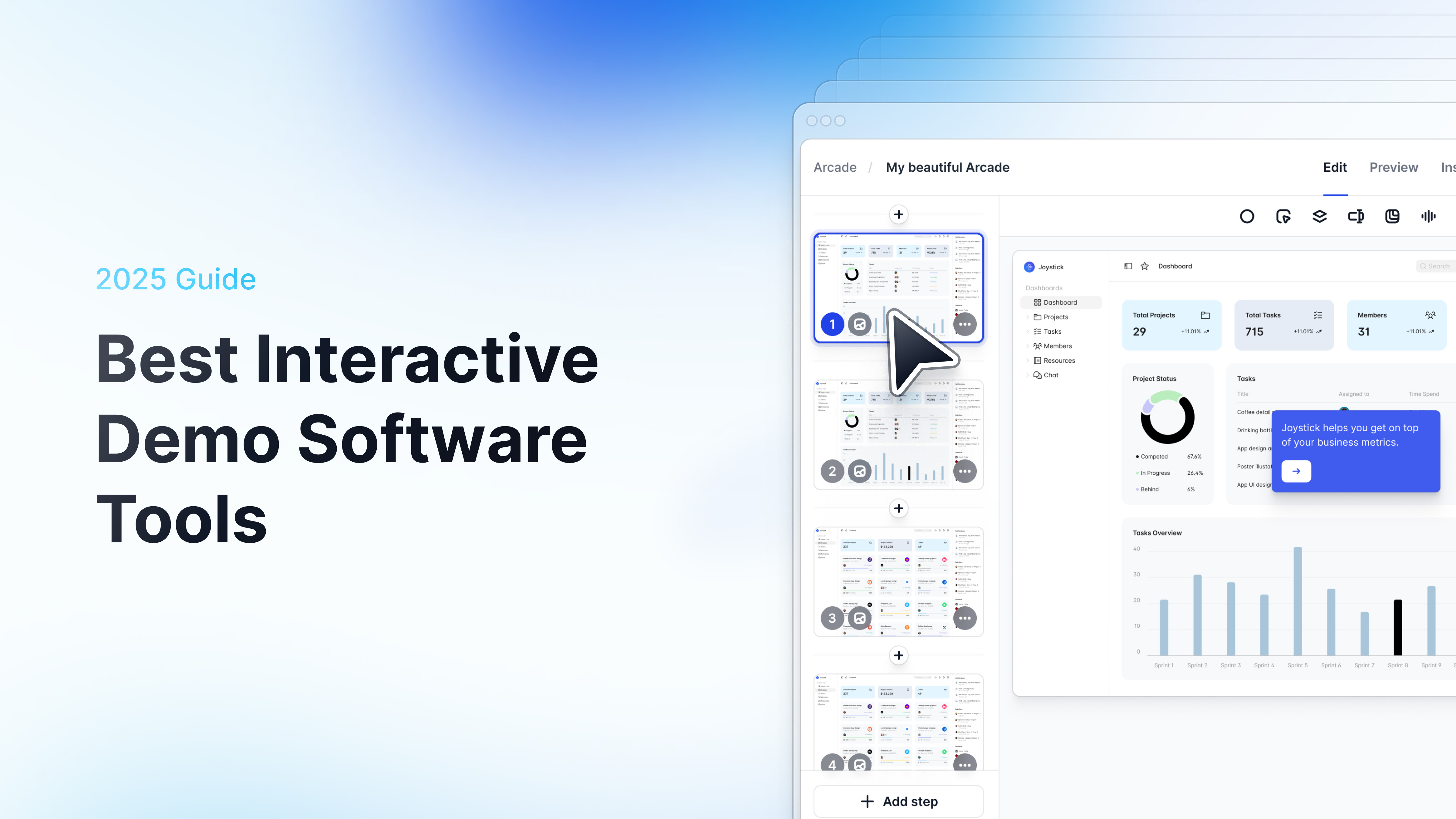



.jpg)


