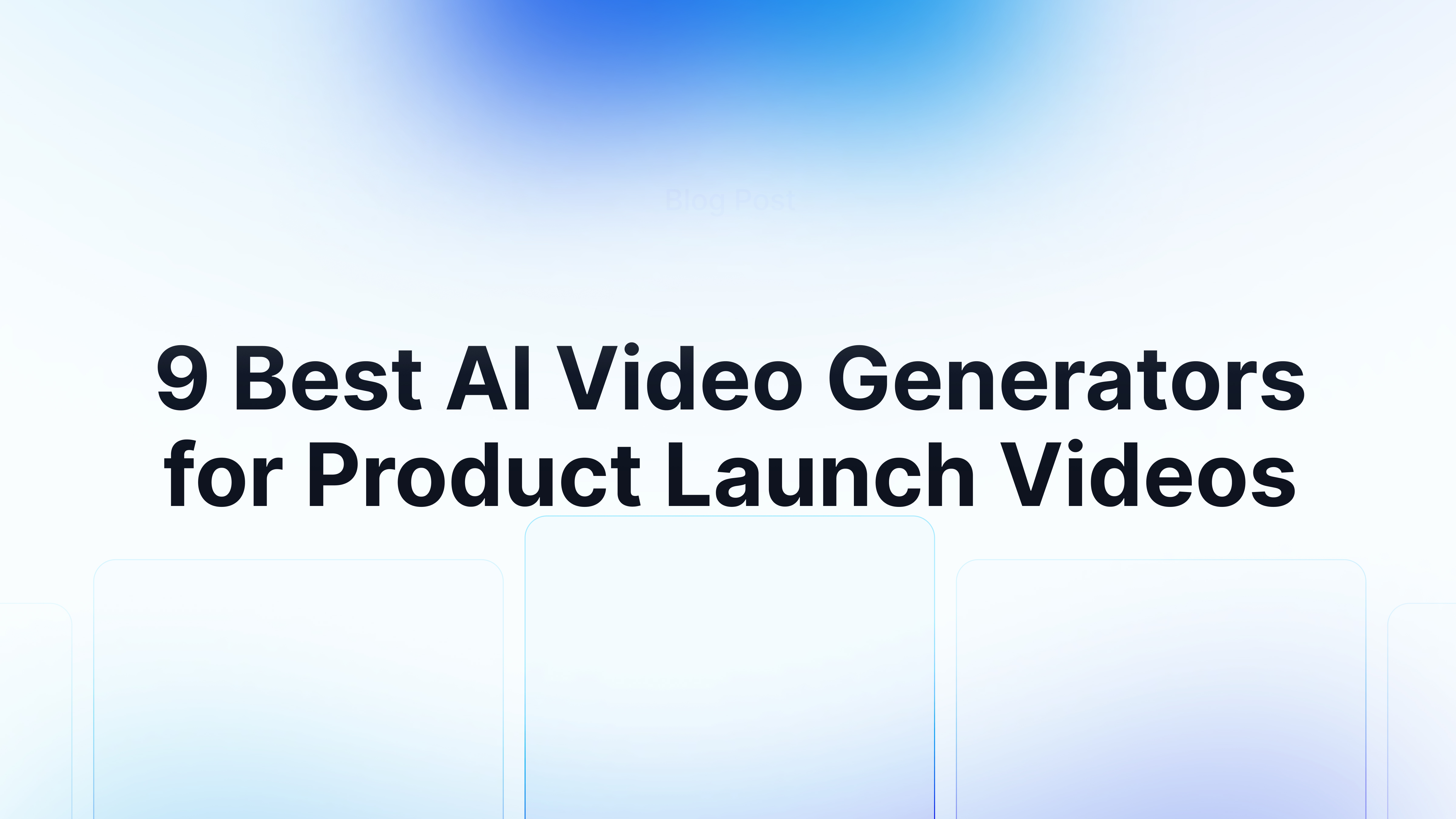Hi there! 👋
When we at Arcade set out to build interactive demos, we leaned into simplicity by stitching together screenshots and videos — as opposed to recreating sandbox experiences. Our users love that our tool is so simple to create demos with, and our numbers prove it: the median time to publish an Arcade is seven minutes. Customers who are experiencing products for the first time prefer simplicity. It helps with conversion, as we've seen with Carta.
We now have over 800 companies using our tool, and our Arcades are reaching almost hundreds of thousands of uniques per month.
However, one point of confusion has been about integrating video into the experience. We listened to this feedback and we are now delighted to announce our new capture experience: Arcade Play!
Now, when you use our tool — you can create interactive video snippets automatically based on user actions that you do such as scrolling, typing, or drag and drop. All from one button!
Here's a preview into what the output can look like:
This is an Arcade about how to build that Arcade. As you can see, we’ve now replaced the “Record clicks” button with “Record demo.” When you click on “Record demo” this is what happens:
When Charlie first demo’ed the experience to us, we thought it was pretty amazing. But we weren’t sure if it was just us. When our beta testers started testing it out, they were amazed as well. A few of our testers have become power users already.
Thank you to Mux for allowing us to build really cool things on top of their platform (more information coming on this soon), to Charlie McGeorge for leading this product update from concept to execution, and of course — to our customers, who have engaged with us from the start with your feedback.
If you want to give it a spin, check it out.
From,
Team Arcade
If you have any questions, we’ve shared some FAQ below:
- I ❤ it. But I’m already an Arcade customer. How do I access it? We’re automatically updating our extension for anyone who is already using our tool.
- How do I see the new experience? It’s part of the “Record demo” button. Once you click on that and perform some action that triggers a short video snippet, such as scrolling, typing, or dragging and dropping — you will see it!
- I have some feedback. Where should I share it? Anywhere that’s easiest for you! You can email us at info@arcade.software, use our Intercom inside our app, or DM us on Twitter.





.jpg)