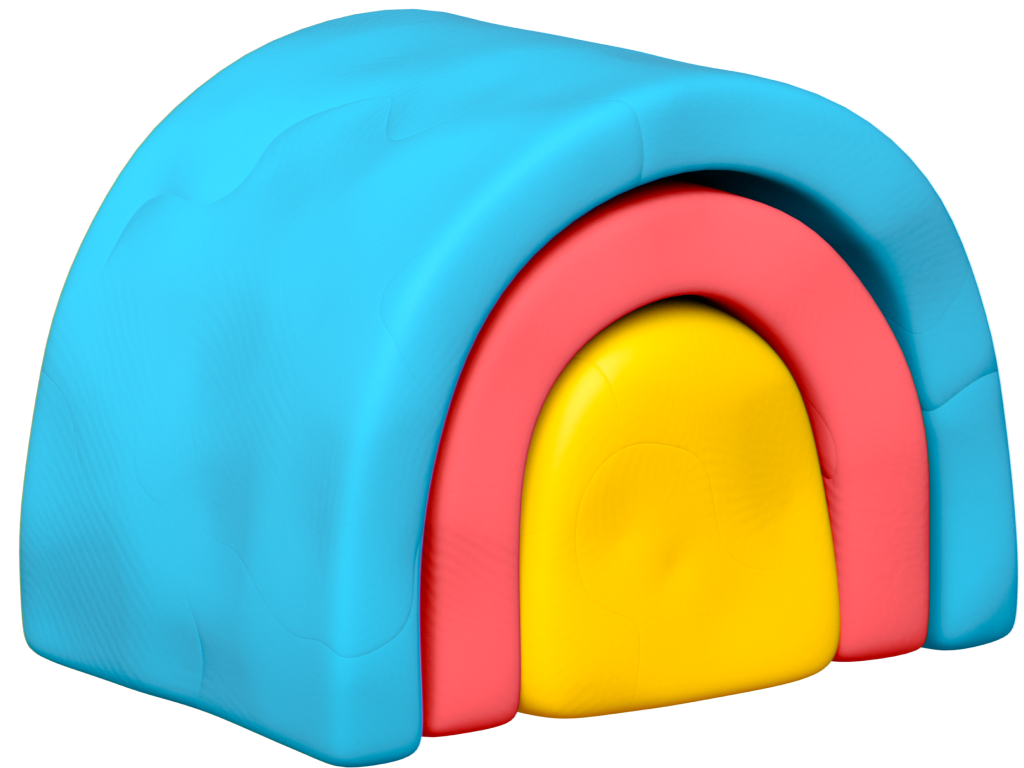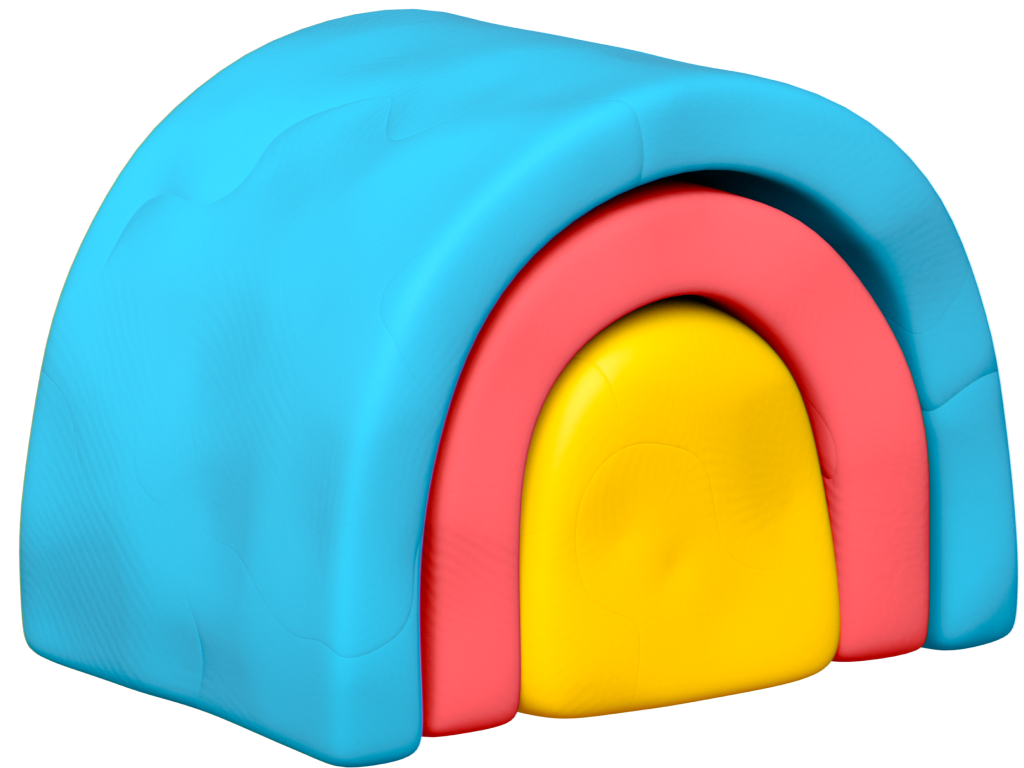
1. Open Your Clay Table and Add Enrichment
Log in to Clay and open the table or workbook containing the leads or accounts you want to research, then click the blue Add enrichment button.
2. Search and Select Claygent
In the enrichment menu, use the search bar to find Claygent, then select it.
3. Enter Your Prompt and Generate
In the Claygent setup window, type a clear prompt (for example, summarize recent funding news), then click Generate.
4. Save and Run the Enrichment
When generation completes, click the blue Save button, then choose Save and run (x) rows in this view to process your rows.
5. View the Results
A new column will appear for the AI research results. It may take a moment to run—when the status changes to Response, click any row to view full details.