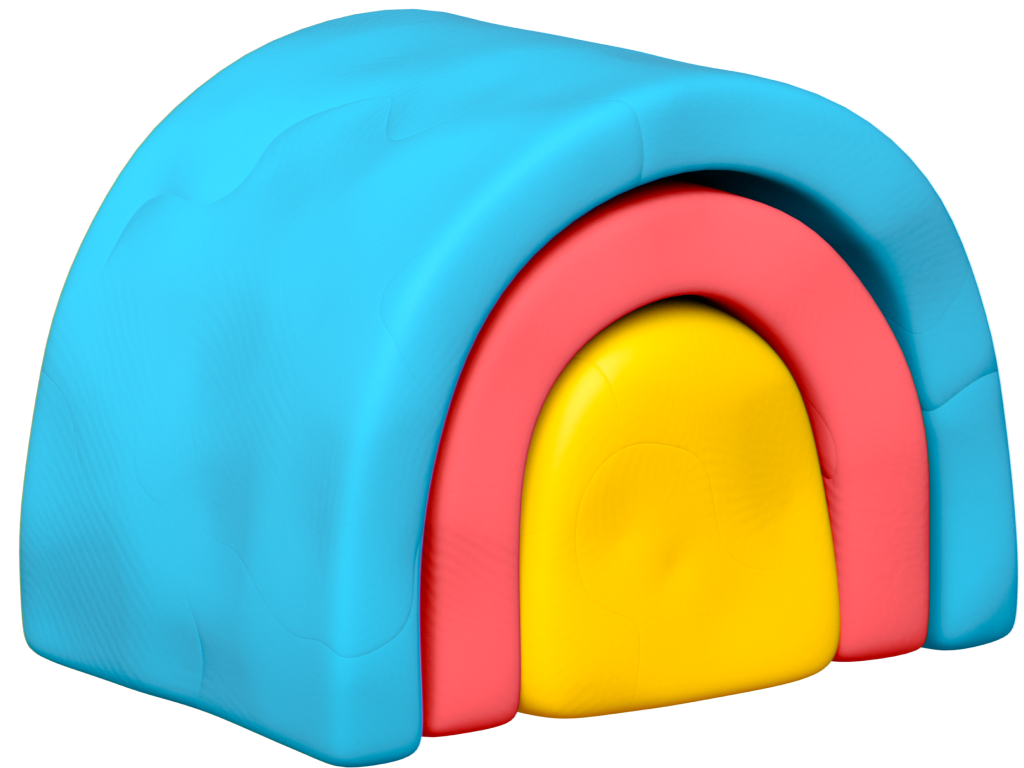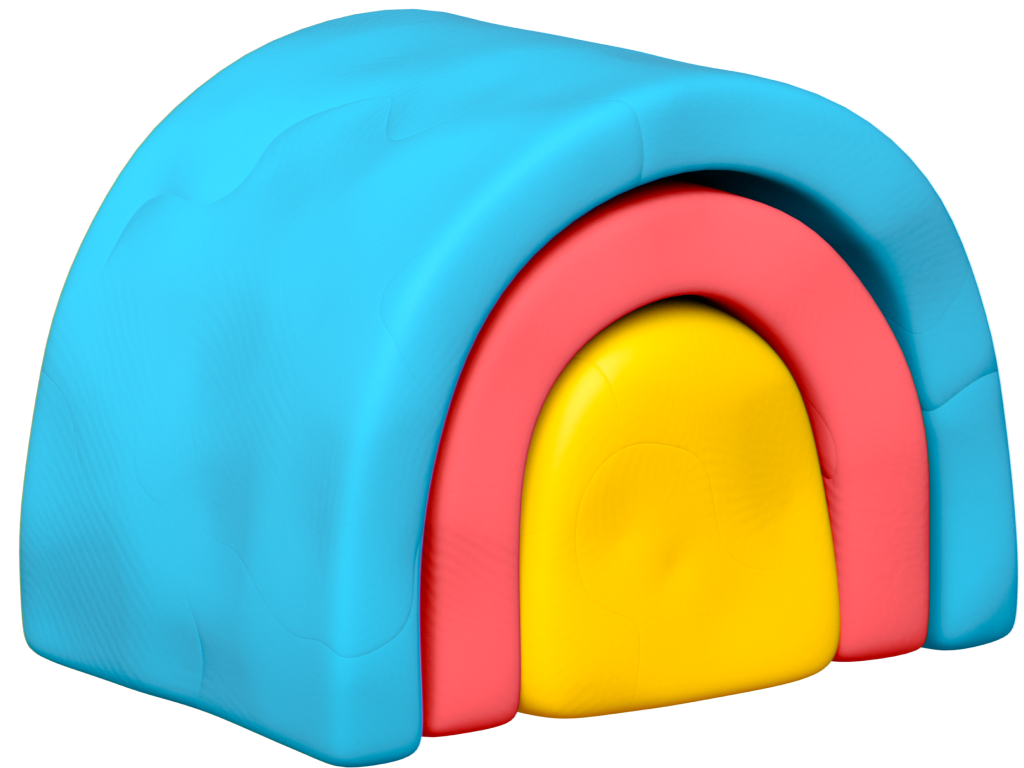
1. Open Your Clay Workspace
Log in to your Clay account and select the workspace where you want to build your lead list.
2. Create a New Workbook
Click the blue + New button in the top right and choose Workbook to start fresh.
3. Choose a Lead Source
From the left-hand Sources menu, select Find people or Find companies to pull in prospects from Clay’s connected data providers.
4. Apply Filters to Target Prospects
Refine your search before importing by adding filters such as job title, location, industry, or company size to match your ICP.
5. Import Leads to a Table
When the source setup is complete, click Continue to import the results either into a new table or into an existing table in your workbook.
6. Decide How to Enrich Your Leads
In the enrichment menu, choose up to two enrichment options (e.g., Work Email, Mobile Phone, Fully Enriched Profile). You can also enable automatic updates so enrichment runs when rows are added or updated.
7. Take Action on Your Leads
From the Actions menu, you can Export your enriched leads, Send table data to another app, or share the table as a template. You can also set up ongoing monitoring — such as job postings, new hires, news & fundraising, job changes, promotions, or LinkedIn post mentions — or use Find more people to expand your list.